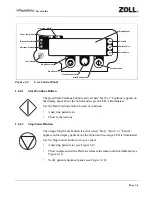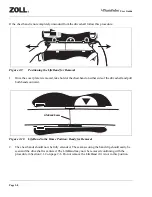Page 1-8
User Guide
1.4.2.7
Increase/Decrease Contrast Button
1.4.2.8
Power (Green LED)
The green Power LED lights whenever the Platform is powered on and able to respond to user input.
1.4.2.9
Alert (Red LED)
The red Alert LED lights whenever a user advisory, fault or system error condition exists for the
Platform. For a list of advisory, fault and error conditions, refer to Chapter 5, “Troubleshooting
Procedures”.
1.4.3
Battery Charge Status
The User Control Panel displays the battery charge status. The Battery charge status icon only appears
when the Platform is powered up.
Pressing the Increase Contrast button (plus sign) increases the contrast of the
display panel screen. Each key press increases the contrast of the display panel
screen by one level.
There are a total of eight contrast levels.
Pressing the Decrease Contrast button (minus sign) decreases the contrast of the
display panel screen. Each key press decreases the contrast of the display panel
screen by one level.
You can adjust the contrast of the display panel screen at any time the AutoPulse
Platform is powered up.
Indicates the level of charge of the Battery. A graphic battery icon indicating four
proportional levels of battery charge is displayed.
Summary of Contents for AutoPulse 100
Page 1: ...P N 12555 001 Rev 9 Resuscitation System Model 100 User Guide...
Page 8: ...Page viii User Guide This page left intentionally blank...
Page 38: ...Page 2 16 User Guide This page left intentionally blank...
Page 66: ...Page 4 6 User Guide This page left intentionally blank...
Page 72: ...Page 5 6 User Guide This page left intentionally blank...
Page 74: ...Page A 2 User Guide This page left intentionally blank...