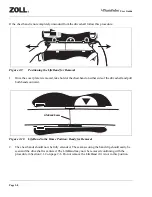Page
3-1
User Guide
3
Using the AutoPulse System
This chapter describes how to use the AutoPulse System in an emergency situation. The AutoPulse User
Control Panel automatically provides display prompts to guide you.
Before deploying the AutoPulse System, note the following Cautions:
Caution:
Use care while using sharp instruments around the LifeBand.
Caution:
Do not block the vents of the AutoPulse Platform. If airflow through the vents is obstructed,
the temperature of the Patient Surface (Figure 1-2) of the AutoPulse platform may rise. If the
temperature of the Patient Surface exceeds 45ºC for more than five minutes, the Platform will
cease compressions and advise the user to check the vents.
3.1
Deploying the AutoPulse System
In order to deploy the AutoPulse System quickly and with the least interruption in cardiac compressions,
a
pit crew
model - similar to that which is used in auto racing - is suggested for roles and positions of the
staff involved in performing defibrillation and using the AutoPulse System. Your local ZOLL
representative can provide you with appropriate detailed instructions based upon the setting in which you
work (EMS or hospital) and the number of clinicians that are typically involved in dealing with sudden
cardiac arrest. Each organization should determine how this type of model can be integrated into the
typical roles performed by members of their resuscitation team. Practice as a team using this model will
help to streamline actions and ensure rapid, efficient deployment.
1.
Power up the Platform. The On/Off button is located on the top (“head”) edge of the Platform (see
Figure 3-1).
Figure 3-1
On/Off Button Location
2.
The Platform illuminates the green Power light-emitting diode (LED) on the User Control Panel and
performs its self-tests (see Figure 3-2). Refer to the User Control Panel and its display panel during
the operation of the Platform. All operating information is available on the User Control Panel.
ON/OFF button
User Control Panel
Summary of Contents for AutoPulse 100
Page 1: ...P N 12555 001 Rev 9 Resuscitation System Model 100 User Guide...
Page 8: ...Page viii User Guide This page left intentionally blank...
Page 38: ...Page 2 16 User Guide This page left intentionally blank...
Page 66: ...Page 4 6 User Guide This page left intentionally blank...
Page 72: ...Page 5 6 User Guide This page left intentionally blank...
Page 74: ...Page A 2 User Guide This page left intentionally blank...