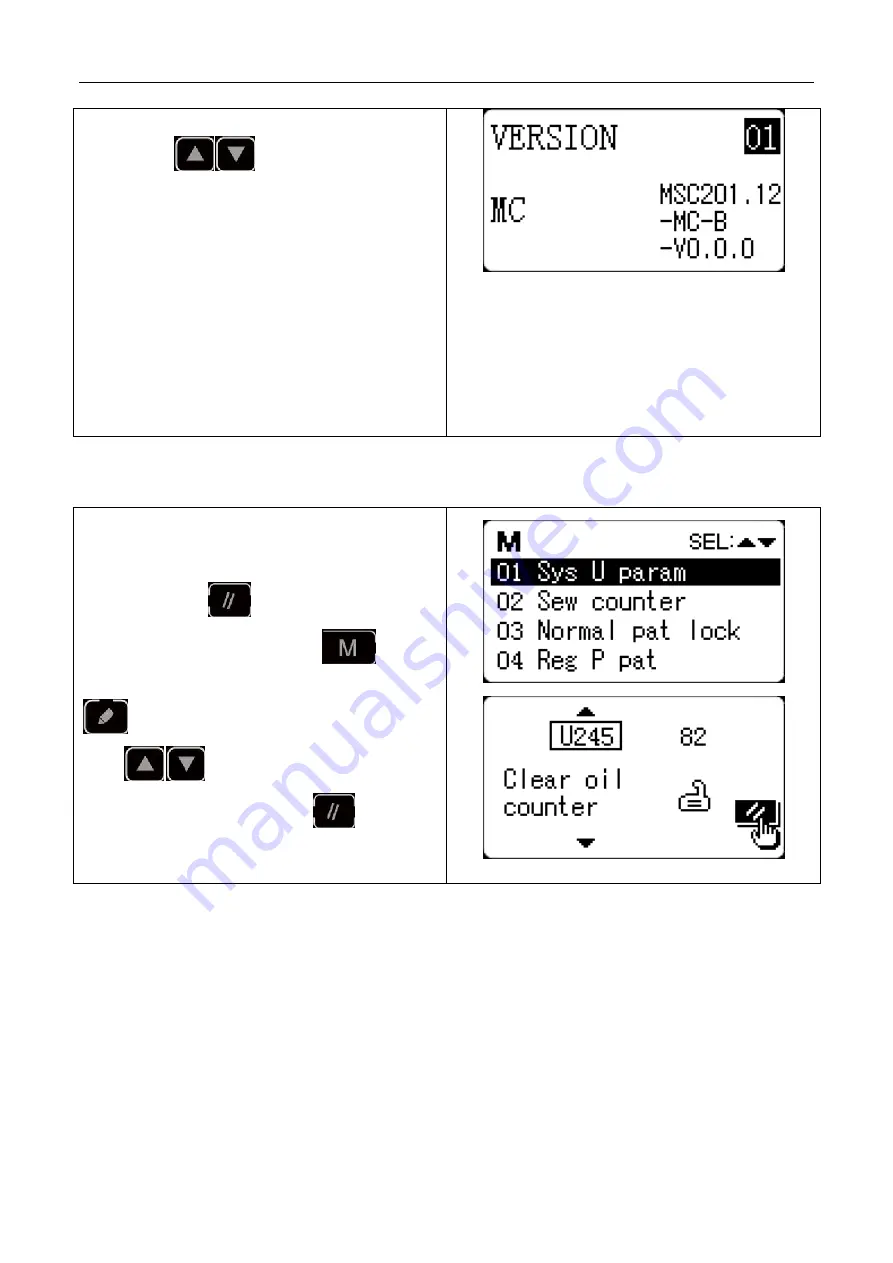
20X Bar-tacking and Button Sewing Machine(LCD N)
Service Parameter Setting
74
to enter the software version inquiry interface, where
user can press
key to select the version to
be inquired.
The software version will be displayed in the
following order:
Main control: machine type-MC-manufacturer
code-version number
Operation
panel:
machine
type-
LKD2-manufacturer code-version number
Stepping 1: machine type- MD1-manufacturer
code-version number
Stepping 2: machine type- MD2-manufacturer
code-version number
3.5 Check Total Number of Stitches and Clear Lubricating Alarm
After the machine runs for a period of time, the
system may hint “M-333 machine needs lubricating”,
which means lubricating is needed. Under this
situtation, press
key first to clear the
lubricating alarm, and then press
to enter
system menu. Select “01 system U parameter” and press
key to enter U parameter setting mode. Then
press
key to select “U245 clear stitich
number for lubricating” and press
to clear the
total number of stitches, to stop displaying the same
message.
3.6 Password Setting and U/K Parameter Lock
The system provides users with password management function for them to set password by themselves. After
inputting the set password, user can unlock certain advanced functions. User can lock system parameters to prevent
change of key parameters by mistake so as not to cause problems.
3.6.1 Change Password
If user need change password, first enter password management mode and then change the password by the
following method:






























