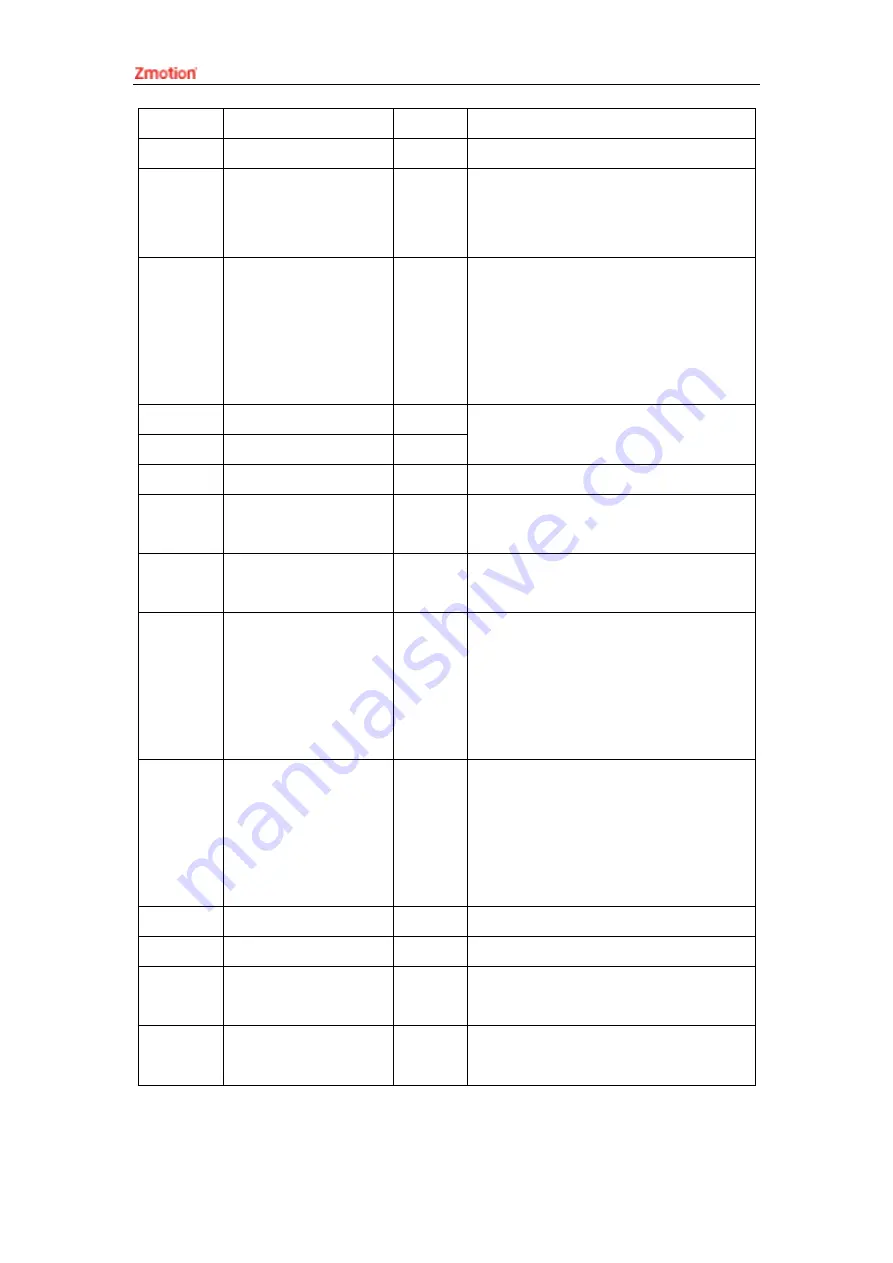
ZMC420SCAN Motion Controller Hardware Manual V1.5
RS232
RS232 serial port (port0)
1
Use MODBUS_RTU protocol
RS485
RS485 serial port (port1)
1
Use MODBUS_RTU protocol
EtherCAT
EtherCAT bus interface
1
EtherCAT bus interface, connect to EtherCAT
bus drive and EtherCAT bus expansion
module
ETHERNET
Network port
1
Use MODBUS_TCP protocol, expand the
number of network ports through the
interchanger, and the number of net port
channels can be checked through “?*port”
command, default IP address is 192.168.0.11
RTEX TX
RTEX bus send side
1
RTEX bus is used to connect to RTEX servo
drives.
RTEX RX
RTEX bus receive side
1
UDISK
U disk interface
1
Insert U disk equipment
E+24V
Main power supply
1
24V DC power, it supplies the power for
controller.
CAN
CAN bus interface
1
Connect CAN expansion modules and CAN
equipment of other standards.
IN
Digital IO input port
24
Leakage type, the power is supplied by
internal 24V power supply. There are 12 high-
speed inputs, and IN0-3 have the latch
function, IN0-11 has the single-ended
encoder function.
OUT
Digital IO output port
12
Leakage type, the power is supplied by
internal 24V power supply. There are 12 high-
speed outputs, OUT0-11 have PWM, single-
ended pulse functions, OUT0-7 have the
hardware comparison output function.
AD
Analog input port
2
12-bit resolution, 0-10V.
DA
Analog output port
2
12-bit resolution, 0-10V.
AXIS
Pulse axis interface
4
It includes differential pulse output and
differential encoder input.
DSCAN
Laser galvanometer
interface
2
Laser galvanometer interface is with
feedback, and uses XY2-100 protocol.
Summary of Contents for ZMC420SCAN
Page 1: ......














































