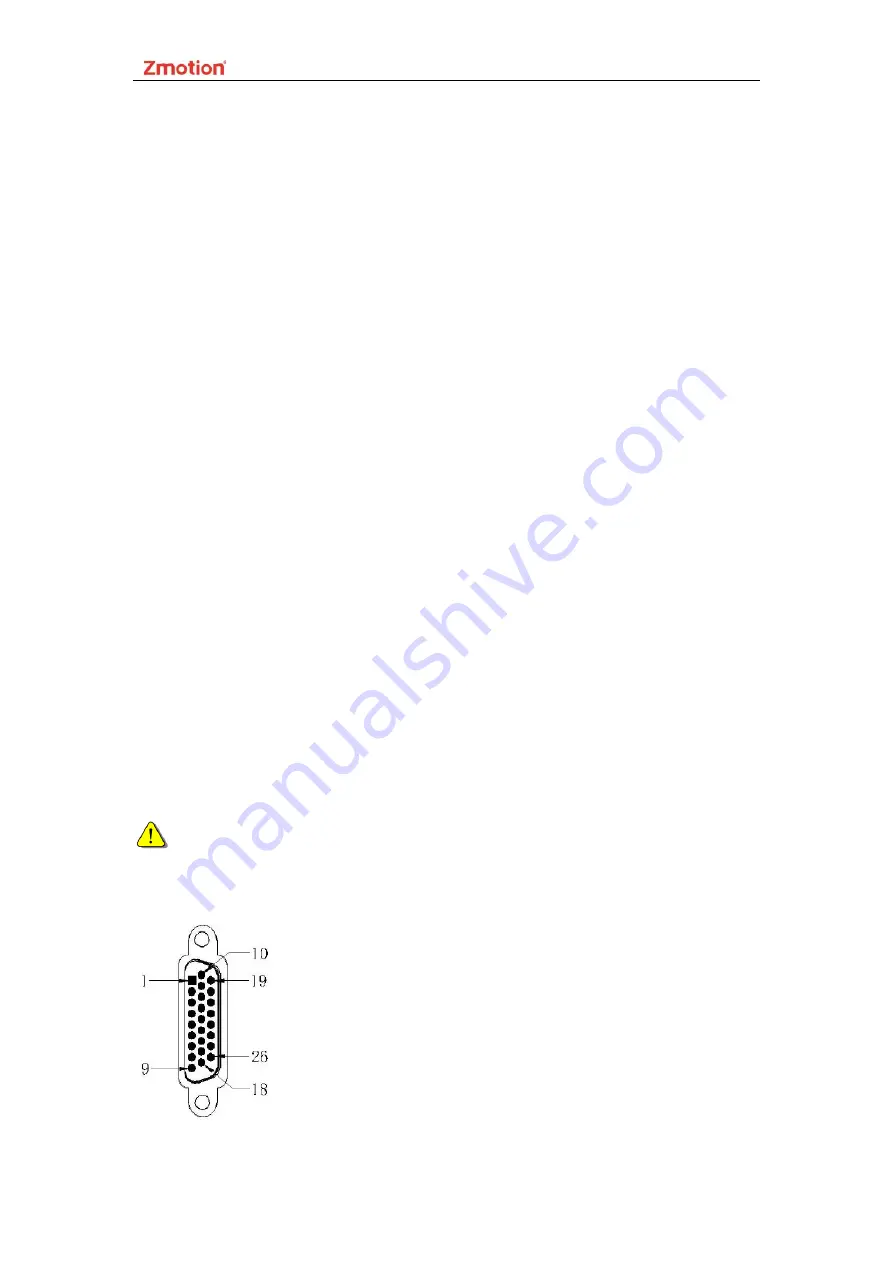
ECI2410 Network Motion Control Card Hardware Manual Version1.4
20
How to use:
1.
Connect handwheel and controller correctly according to above.
2.
Configure axis. For this controller, the default axis number AXIS of
handwheel encoder is 4.
➢
According to requirements, configure atype.
➢
Assign axis selection (HSX, HSY, HSZ, HSU) and speed ratio (HX1,
HX10, HX100) and emergency stop (HEMGN) functions.
➢
These signals are digital input signals actually, they have fixed
numbers, but no fixed functions, which needs to be developed
through ZDevelop.
➢
The name is “
recommended functions to be configured
”, axis
selection means
the connected axis of “
connect
”
synchronous
motion, ratio means
ratio of “connect”.
3.
Above steps are
finished, it’s time to use handwheel.
2.2.8
Axis Interface Signal
◆
Each terminal provides 0V and + 5V output, which also can provide 5V
power for the encoder.
◆
Do set its parameter ATYPE before use axis.
Alarm input, on-position signal and axis enable output can be used as
general input and output simultaneously.



























