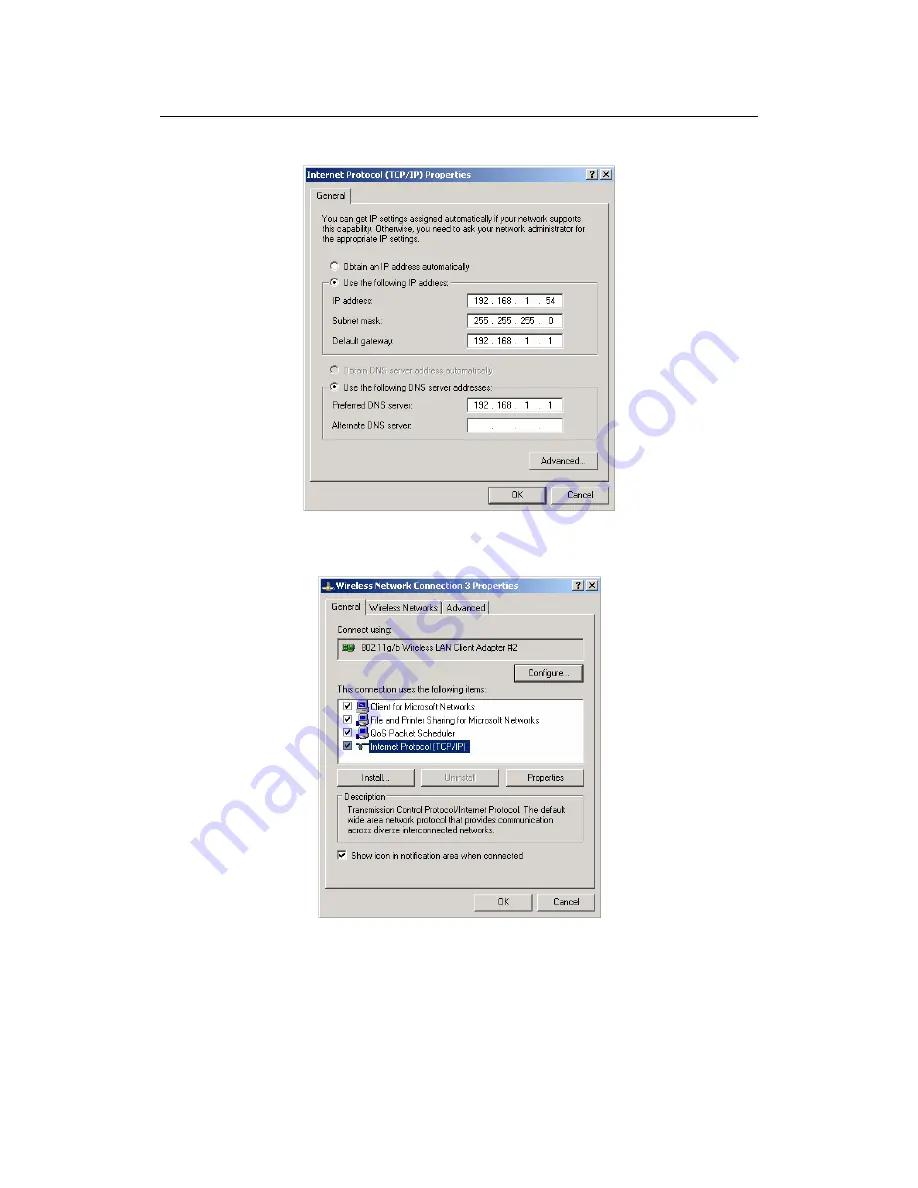Reviews:
No comments
Related manuals for WLB5254AIP/X11

Base Station
Brand: Raymarine Pages: 20

A201NE
Brand: NEC Pages: 236

OAC-54-1
Brand: Lancom Pages: 79

WNDR4500v2
Brand: NETGEAR Pages: 22

RUCKUS R510
Brand: Arris Pages: 4

PowerStation2
Brand: Ubiquiti Pages: 26

AX75 V1
Brand: TP-Link Pages: 2

LP-9776GR
Brand: Loopcomm Pages: 2

Telstra MF985T
Brand: Zte Pages: 29

M36
Brand: EnGenius Pages: 6

EMD2
Brand: EnGenius Pages: 60

EMD1AP
Brand: EnGenius Pages: 62

ENH900EXT
Brand: EnGenius Pages: 76

EOC2611P
Brand: EnGenius Pages: 89

ATH-WS990BT
Brand: Audio Technica Pages: 19

LIVE 650BTNC
Brand: JBL Pages: 17

Fritz!Box 3390
Brand: AVM Pages: 149

Wireless LAN Access Point
Brand: Atmel Pages: 64