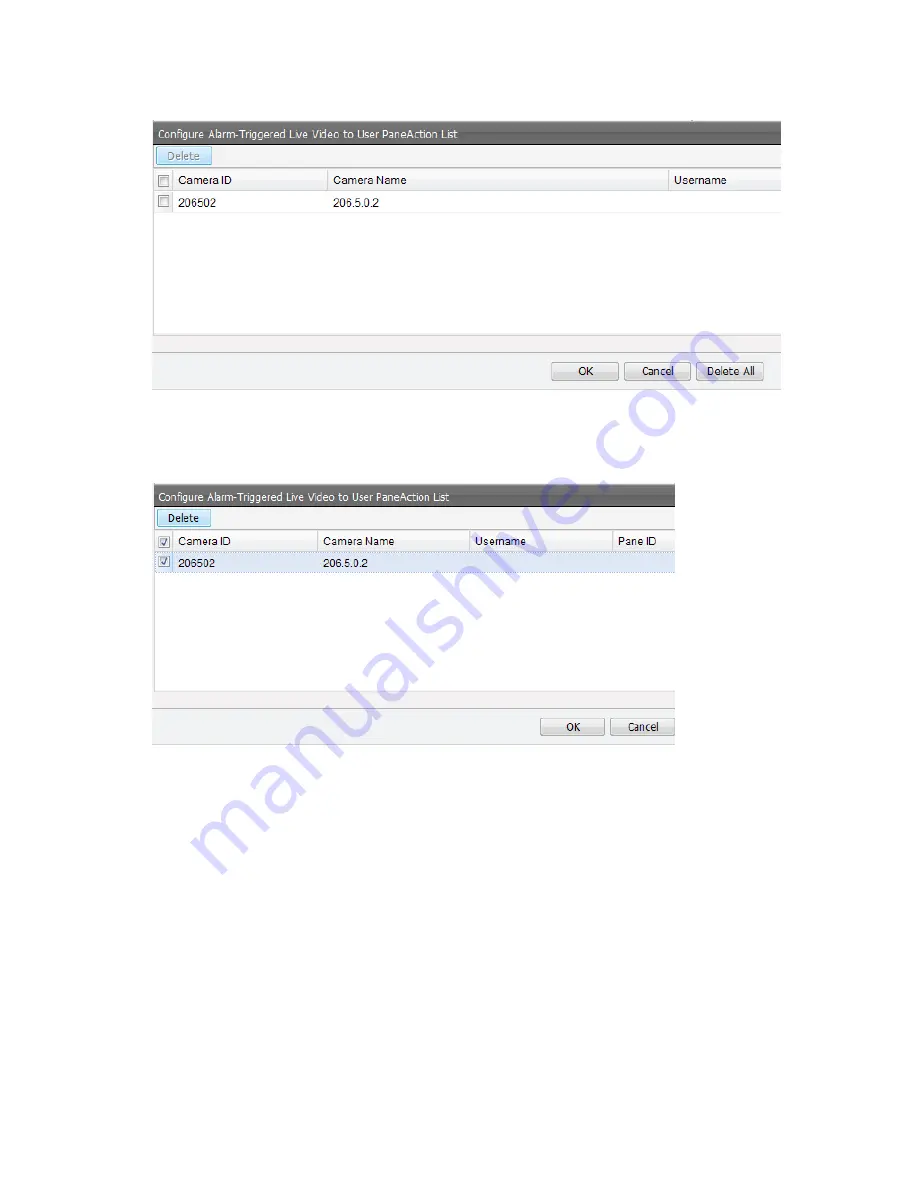
39
Figure 7-9
Add Camera to Action List
4.
Select the check box for camera 206.5.0.2.
Figure 7-10
Select Camera
5.
In the
Users List
, double-click the field in the
Pane ID
column, and then select a pane, for
example, pane No.3, and then click
Add
in the operation column.