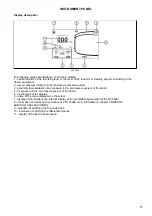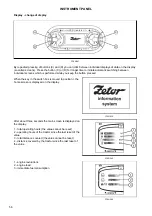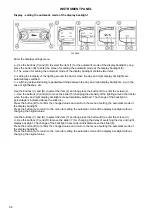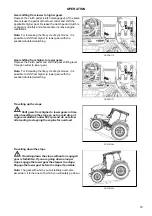Travel speed calibration
PCLPN090
The instrument panel after assembly in the factory is calibrated. Perform a new calibration of the travel
speed:
- after a considerable tyre wear
- when installing new tyres
- during replacement of the instrument panel
Calibration procedure
- indicate the track of the length of 100 m on a suitable place
- inflate the tractor tyres to the specified pressure; see the tables of these Instructions for Use
- start the engine
- park the tractor at the start of the 100m track
- press the button (B) to enter the service menu
a - Use the buttons (C) and (D) to select the item calibration indicated with the arrow and press the button (B)
to enter the calibration menu.
b - Use the buttons (C) and (D) to select the item speed indicated with the arrow and press the button (B) to
enter the speed menu.
c - The following values are displayed on the screen of the speed menu:
1 - tractor type
2 - range of permissible values valid for a given type and performance of the tractor, the values cannot
be changed
3 - the value stored during the last calibration of the travel speed
press the button (B) to enter the next screen
d - The screen with the prompt to travel 100 m is displayed; press the button (B) to start the calibration of the
travel speed.
e - The screen is displayed (e)
- The travel speed is lower than 10 km/h
- After covering the whole distance of 100 m stop the tractor on the marked end of the track
- Press the button (B)
f - The screen where the original value of the calibration (4) and the new value of the calibration (5) are
presented is displayed. Save the new value by pressing the button (B). If the calibration was properly
performed, the service menu appears on the display after pressing the button (B).
g - If the new value of the calibration (f) of the position (5) is outside the range of the set values (c) of the
position (2), the error message (g) is shown on the screen. Press the button (B) to return to service menu
without changing the original value of the calibration. Repeat the whole calibration process.
If this situation occurs after replacement of the wheels for wheels of different dimensions than
original, it is probable that the new wheel dimensions are not suitable for this type of the tractor.
INSTRUMENT PANEL
68
Summary of Contents for Proxima CL 100
Page 1: ...OPERATOR S MANUAL PROXIMA CL 03 2018 Tractor is Zetor Since 1946 80 90 100 110...
Page 3: ...2...
Page 11: ...10...
Page 33: ...NOTES 32...
Page 91: ...NOTES 90...
Page 111: ...NOTES 110...
Page 131: ...NOTES 130...
Page 147: ...Fuse panel B P18N083 ELECTRICAL INSTALLATION 146...
Page 163: ...NOTES 162...
Page 181: ...NOTES 180...
Page 187: ...NOTES 186...
Page 203: ...NOTES 202...
Page 208: ...207...