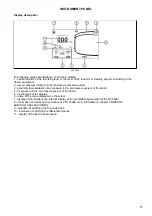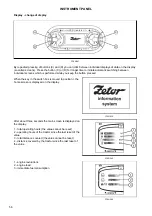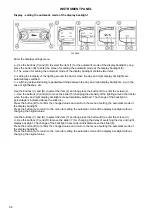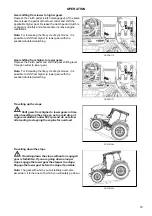Display - setting and calibration
P18N078
Press the button (B) to enter the service menu
1 - use the buttons (C) and (D) to select the item
Calibration
; press the button (B) to enter the screen with
the calibration menu.
1 - setting of display of revolutions of the rear PTO shaft - more information in the chapter
POWER OF
AGRICULTURAL MACHINES
2 - calibration of travel speed
3 - reset of the service inspection interval
2 - use the buttons (C) and (D) to select the required function and press the button (B) for confirmation.
Press the button (A) to return to the main screen.
INSTRUMENT PANEL
67
Summary of Contents for Proxima CL 100
Page 1: ...OPERATOR S MANUAL PROXIMA CL 03 2018 Tractor is Zetor Since 1946 80 90 100 110...
Page 3: ...2...
Page 11: ...10...
Page 33: ...NOTES 32...
Page 91: ...NOTES 90...
Page 111: ...NOTES 110...
Page 131: ...NOTES 130...
Page 147: ...Fuse panel B P18N083 ELECTRICAL INSTALLATION 146...
Page 163: ...NOTES 162...
Page 181: ...NOTES 180...
Page 187: ...NOTES 186...
Page 203: ...NOTES 202...
Page 208: ...207...