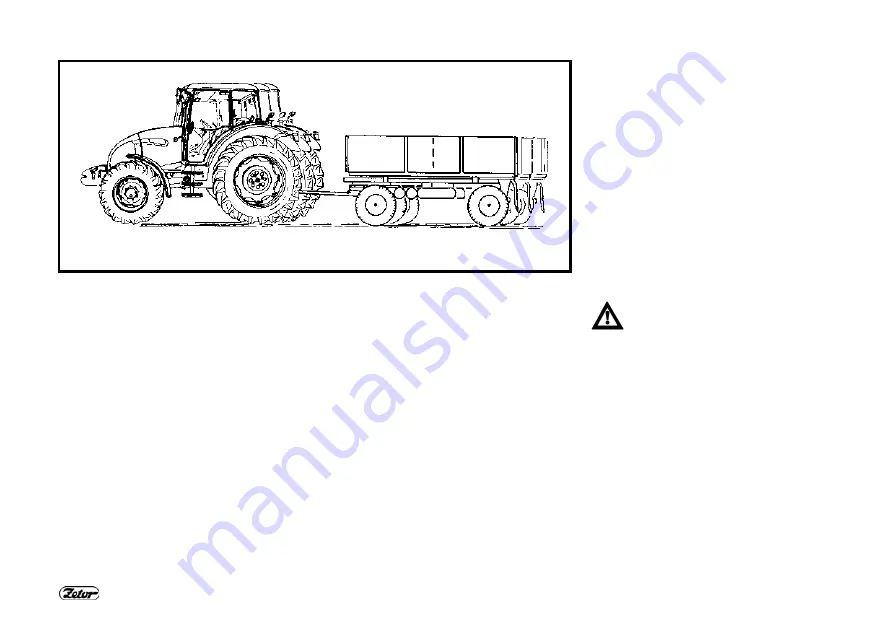
56
DRIVING OPERATION
F_02_36
SETTING IN MOTION
1. Select road or reduced gears.
2. Depress the clutch pedal.
3. Shift the main shifting lever and the
reverse lever to the neutral position
and switch off the PTO switches on
the right cab pillar.
4. Start the engine
5. Set the engine speed to 800 rpm.
6. Shift the reversing lever to the re-
quested driving direction of the trac-
tor (forward or reverse).
7. Select the suitable gear for putting the
tractor in motion.
8. Slightly increase the engine speed.
9. Get the parking brake ready for re-
leasing.
10. Release the clutch pedal until the
travel engagement point and while si-
multaneously increasing the engine
speed continue releasing the clutch
pedal smoothly.
11. Release the parking brake com-
pletely.
12. Start moving smoothly and slowly.
Very fast acceleration may cause over-
loading of the power train, increased fuel
consumption, excessive wear of tyres
and damage of the transported load.
Only use the 1
st
gear to put the tractor in
motion when driving with a heavy trailer
uphill and in rough terrain.
When shifting individual gear
speed (1-4) or reversing (F-R)
observe the instructions for put-
ting the tractor in motion and gear
shifting in this manual. When the
tractor has been started and is
still standing, depress the clutch
pedal and wait for approx. 2 sec-
onds. Only then shift the required
gear speed or select the reverse
direction.
To increase safety and to avoid
unexpected situations use the
foot brake during the shifting as
well.
Summary of Contents for FORTERRA 95
Page 1: ......
Page 2: ......
Page 7: ...7 LOCATION OF SERIAL NUMBERS XH154...
Page 32: ...32 ACQUAINTANCE WITH THE TRACTOR B21a...
Page 34: ...34 ACQUAINTANCE WITH THE TRACTOR F54b...
Page 46: ...46 NOTES...
Page 64: ...64 NOTES...
Page 68: ...68 NOTES...
Page 80: ...80 NOTES...
Page 106: ...106 NOTES...
Page 120: ...120 NOTES...
Page 130: ...130 NOTES...
Page 176: ...176 NOTES...
Page 190: ...190 NOTES...
Page 197: ......
















































