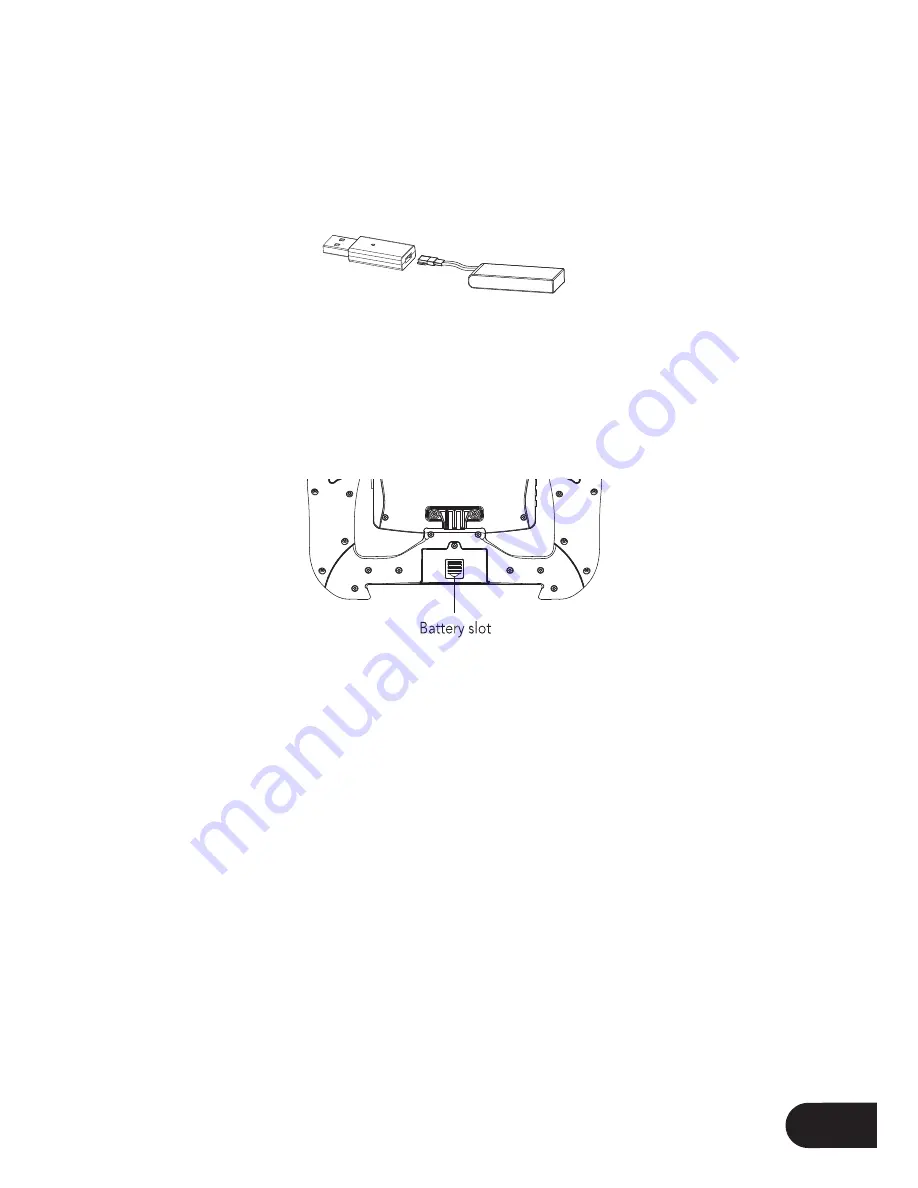
9
Set Up
Remote Control
• Connect the Remote Control Battery to the included Remote Control Battery
Charger and connect the USB end into a powered USB port.
• The red light on the Remote Control Battery Charger will turn off once the
battery is fully charged, once charged disconnect the battery form the charger.
• Ensure that the Remote Controls’ power switch is in the OFF (Left) position.
• With the included screwdriver unscrew the battery cover on the rear of the
Remote Control.
• Remove the Battery Cover.
• Connect the Battery cable to the power cable inside the Remote Control
battery hatch.
• Insert the Remote Control battery into the battery slot and make sure that the
wires are tucked in to ensure they are not crushed buy the battery cover.
• Replace the battery cover making sure not to over tighten the screw.
Flight Safety
Before lying your Rapture drone make sure that you are in a safe setting.
CASA restrictions regarding lying drones require the drone be no closer than
5.5kms from any airport or airield whilst lying. Drones should also not be lown
over populated areas or any closer than 30 metres from vehicles people or animals.
It is also required that you check your surroundings before taking off making sure
there are no obstacles or dangers in the area, including overhead power lines and
bodies of water. If there are hazards present in your intended area of light, please
consider an alternative location.
Summary of Contents for Rapture ZXRAP
Page 1: ...USER MANUAL PRODUCT CODE ZXRAP www zero x com au www zero x co nz RAPTURE DRONE ...
Page 2: ......
Page 23: ......






































