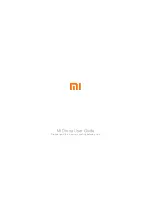Capture the skies.
™
19_
Only use this in the case of an emergency.
MICRO SD CARD
This will show is a micro SD card is inserted in the Atlas’s on board
camera.
When there is no Micro SD Card detected the
icon will be displayed.
When a Micro SD Card is detected the icon will be displayed.
REMOTE CONTROL SIGNAL
Displays the Atlas’s WiFi signal strength.
SETTINGS
Settings will allow you to set your transmission resolution and trimming.
ON SCREEN CONTROLS
This will give the option of Stick Controls or Tilt Controls
STICK CONTROLS
Allows you to control the Atlas with two on screen virtual thumb sticks.
TILT CONTROLS
Allows you to control with a virtual left thumb stick and the right thumb
stick can be controlled by tilting your smart phone
VIDEO
Selecting this will start a video recording.
PHOTO
Selecting this will capture a photo.
DIRECTIONAL LOCK
Selecting this will engage Directional Lock mode.
Please read the Directional Lock section of this manual before activating
Directional Lock.