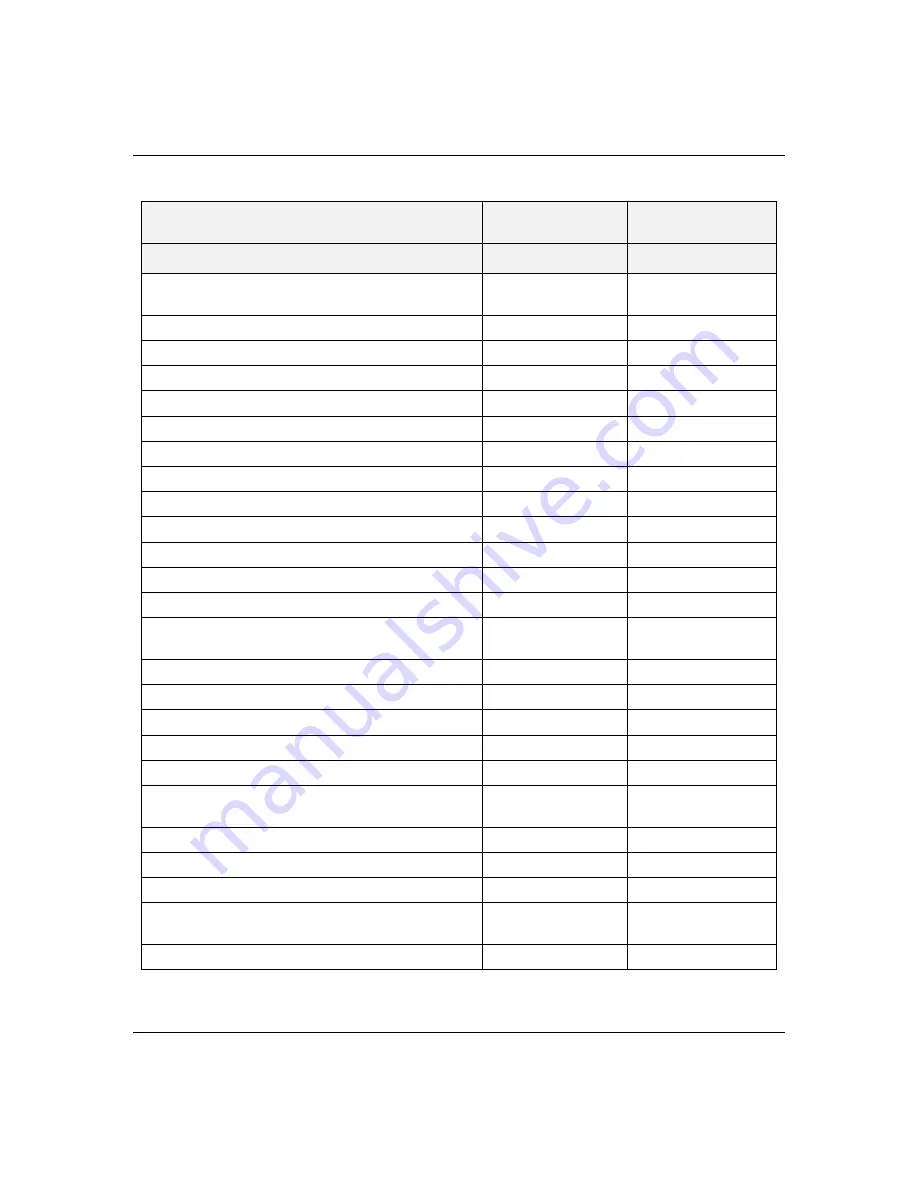
4-16
Configuring Your System
Table 4-5. BIOS Setup Configurations (Continued)
MENU PARAMETER NAME
NORMAL SETTING
OR DISPLAY ONLY
YOUR
CONFIGURATION
ADVANCED MENU
Memory Reconfiguration
Press ENTER for menu.
Memory Reconfiguration
Enabled
DIMM Row #1 Status
Normal
DIMM Row #2 Status
none
DIMM Row #3 Status
none
DIMM Row #4 Status
none
DIMM Row #5 Status
none
DIMM Row #6 Status
none
DIMM Row #7 Status
none
DIMM Row #8 Status
none
Memory Row Errors Clear
Press ENTER
Memory Configuration Message
Enabled
Memory Warning POST Error
Enabled
CPU Reconfiguration
Press ENTER for menu.
CPU Reconfiguration
Enabled
CPU #1 Status
Normal
CPU #2 Status
Normal
Clear CPU Errors
Press ENTER
CPU Error Pause
Enabled
**SMB Configuration
Press ENTER for menu.
ITF Monitoring Observation
POST - END
Boot Monitoring
Disabled
Boot Monitoring timeout period
5
Advanced Chipset Control
Press ENTER for menu.
DRAM Speed
60ns
** Reserved for future use.
Summary of Contents for MT2000
Page 1: ...Server MT2000 U s e r s G u i d e...
Page 6: ...raham...
Page 8: ...Bill Graham...
Page 9: ...Chapter 1 Introduction Contents Organization 1 Notational Conventions 3...
Page 10: ...Bill Graham...
Page 53: ...1231231 Billy Graham...
Page 81: ...4 28 Configuring Your System Figure 4 2 System Board Jumpers...
Page 141: ...5 53 Upgrades and Options Figure 5 25 Removing the Rear Fan modules...
Page 143: ...dfgdfg...
Page 171: ...Bill GrahamBill Graham...
Page 182: ...Appendix B Memory Configurations Contents Memory DIMM Configurations 1...
Page 183: ...Bill Grahamaerrterterter...
Page 186: ...Appendix C Option Boards Contents Introduction C 1...
Page 188: ...Appendix D Devices Contents Introduction 1...
Page 190: ...Appendix E Network Operating Systems Contents Introduction 1...
Page 193: ...rtyrtyrtyrtyry...
Page 203: ...8 Glossary...
Page 204: ......
Page 205: ...101843 1...






























