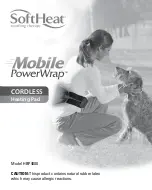NOTE:
If you are seeing Clients
you will likely want to
hook up a conveniently
positioned “Client
Monitor”. This is what the
Client will watch during
their Session. Monitors
are included with the
Professional Bundles.
Closing eyes, reading,
doing homework or
tending to emails are other
popular activities people
like to do while enjoying a
Session.
Switch on the monitor
by pressing the Power
Button, make sure the
blue light goes on.
Connect the HDMI
cable to the mini
display to HDMI
adapter
Find the HDMI and mini
display to HDMI adapter
Find the “Client
Monitor”
Setting Up the Client Monitor
B
Connect the mini display
to HDMI adapter to the
corresponding port on
your tablet
Connect the other end of the HDMI
cable to the HDMI port on the back
of your Client monitor
1
Connecting your Equipment
3
2
1
5
4
6
8