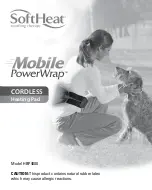Navigating NeurOptimal
®
is easy. You can invoke responses in the VAULT two ways.
Double Tap Cheat Sheet:
Touch and Hold:
Touch the screen, leave your
finger on it for a moment and
then release. This will bring
up a menu of actions that can
be taken from there. This is
the equivalent of a right click
on a mouse.
Double Tap
(tap an item twice)
Double tapping anywhere
in the VAULT will result
in the most popular use
immediately being invoked:
IF YOU DOUBLE TAP:
THIS IS WHAT HAPPENS:
“Client” in Header
“Add a Client” window appears
“Client Name”
Session begins for that Client
“Session” in Header
Client list appears, asking you to select who you would
like to start a Session for
Session Date (Pro Only)
“Tunnels” appear for that Session
Tools Icon
“Preferences” window opens
PRO ONLY, IN 4 COLUMN VIEW
“Trainer” in Header
“Add a Trainer” window appears
“Location” in Header
“Add a Location” windows appears
Navigating NeurOptimal
®
B
Running a Session
3
1
2
17