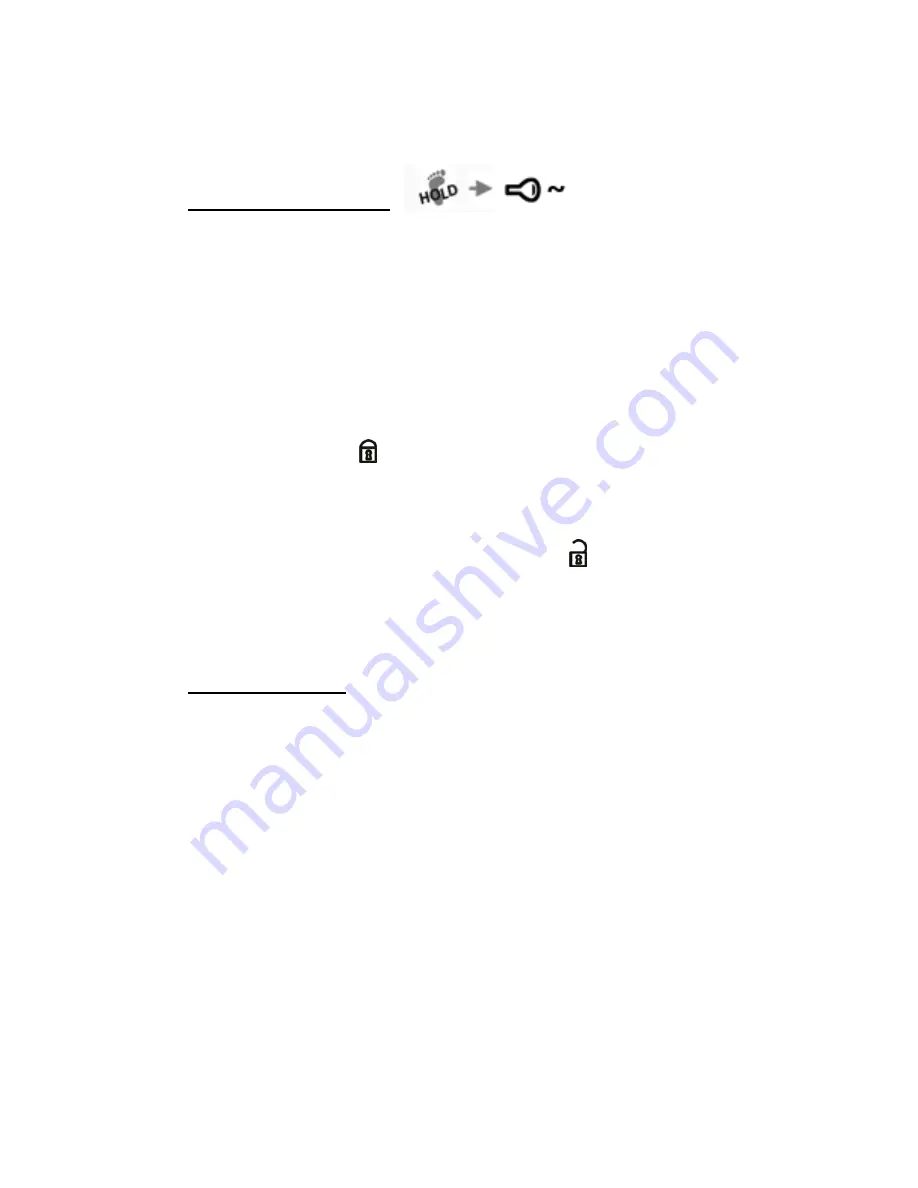
30
3.14 Convenience Run
(Hold Brake Pedal down. Press and hold Remote Start Button for 2 seconds)
This feature will allow the engine to run even though the key has been
removed from the key cylinder. The engine will run for the amount of time that is
set in Remote Start Run Time.
1.
Engage the parking brake (manual transmission vehicle). Ensure that the
gear is in Park (automatic transmission vehicle).
2.
While the engine is running, hold down Brake Pedal Press and hold Re-
mote Start Button for 2 seconds. You will see 6 parking light flashes. You
will see alternating BLUE and RED LED flashes on the remote control.
You will hear 6 siren chirps and remote control beeps.
3.
Turn the key to the OFF position and vacate the vehicle without pressing
the brake pedal.
4.
Press and release
.
5.
You will see 6 parking light flashes. You will see alternating BLUE and
RED LED flashes on the remote control. You will hear 6 siren chirps and
remote control beeps. The system is armed.
6.
The engine will run according to the Remote Start Run Time.
7.
When you return to the vehicle, press and release
. The system is dis-
armed.
8.
Turn the key to the ON position. Do not turn the key to the Start position.
You may damage your starter motor.
3.15 Aux Outputs
•
Aux outputs can be used to control other devices such as window modules
for rolling up or rolling down windows.
•
Press corresponding Button Sequences to activate Aux outputs. 1 parking
light flash and 1 siren chirp will confirm output. The remote control will blink
once and beeps a melody to confirm.
TIMED PULSE, MOMENTARY, LATCH:
Each AUX OUTPUT has three sub-categories of programming: TIMED PULSE,
MOMENTARY and LATCH.
TIMED PULSE, once activated will run the AUX OUTPUT for a programmed set
period of time. For example, if it takes 6 seconds to roll down the windows, the
AUX OUTPUT that is programmed will “run” the AUX OUTPUT for 6 seconds in
order to roll down the windows.
MOMENTARY, once activated will run the AUX OUTPUT according to how long
you are activating (pressing) the corresponding button sequence. For example, if





















