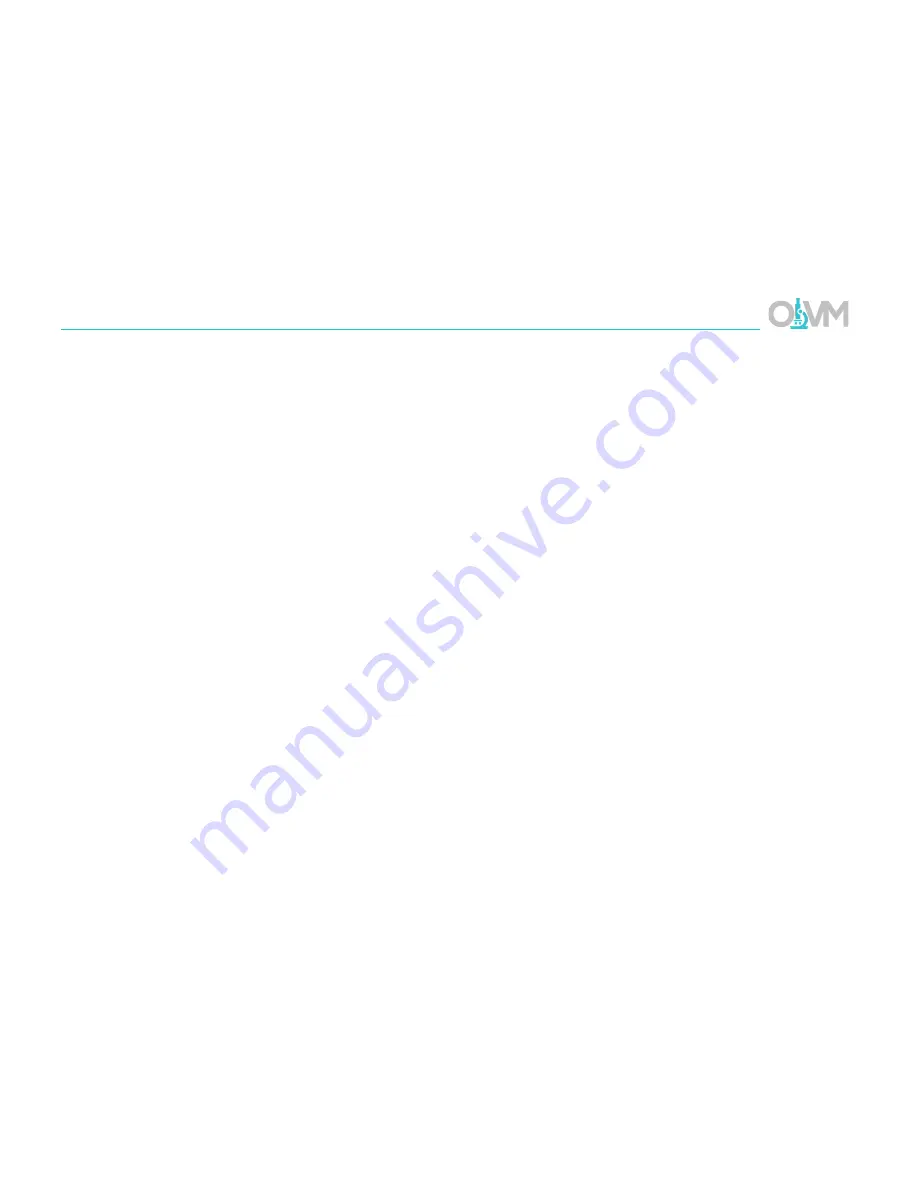
10 – LSM 880 Training Guide
Light Path Configuration
In the following example, we will design a sequential acquisition of two fluorophores (Alexa 568 and Alexa 488).
Zeiss uses ‘Tracks’ to group a series of settings specific to a single fluorophore. Using sequential imaging, you should have one
track for each fluorophore. These tracks can be switched in one of two ways:
1.
Line
– track settings are switched after scanning each X line in the image.
Note: Line track switches minimize the time lag between colors, however no hardware settings are permitted to change
between tracks apart from laser line and detector choice. All other settings must remain the same. This limits you to a
maximum of 4 fluorescence channels plus one transmission image with this mode.
2.
Frame
– track settings are switched after scanning the entire XY frame for each image.
Note: Frame switch introduces the most time lag between colors, but the user can change any hardware setting between
tracks, even using the same detector with different settings. You must use Frame for more than 4 color imaging
sequentially. Also note that Zeiss introduces a 750ms delay between each track change to allow for mechanical changes.
You must add this to the acquisition time between each color.
Decide on which track mode (line or frame) you will use prior to setting up your light path.











































