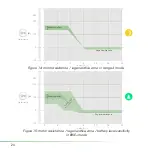28
7. Using the Maintenance section
The Maintenance section is usually not visible in the app hamburger menu.
Use of the Maintenance section is supervised and authorized by Zehus Support team
only. After your request is being analyzed, the support team will come back to you notify-
ing that the Maintenance section is now available to be used.
This Section contains 3 automatic procedures that allow you to restore some data on
your bike, fixing problems related to software / firmware / memory issues.
The procedures you will be able to trigger in this section are:
o
Restore EOL parameters
o
Factory reset
o
Deep Memory Reset
7.1 Restore EOL parameters
In case your BIKE+ all in one was not initialized correctly by the bike manufacturer, or in
case there was a memory error, you will be able to see the EOL parameter warning in the
ride section (see 5.8 on page 25).
End Of Line parameters are very important and need to be set correctly.
If not set or set in a wrong way, BIKE+ all in one may not work properly.
Please contact the Zehus Support team providing the brand and model of your bike,
your frame number (if applicable), your BIKE+ all in one serial number. Our support team
will then check the information on our server and they will remotely authorize you to use
this recovery procedure.
7.2 Factory reset
If you are not able to access your BIKE+ all in one even with the correct PIN code, this
safety procedure allows you to reset it and to be able to register your BIKE+ all in one
again. Please provide to our Support team a proof of purchase of your bike.
Once the Support can confirm the bike is yours and that is not possible to connect with
the current PIN code, they will authorize you to perform this procedure.