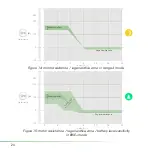16
4.
bitride-my bike
HMI for BIKE+ all in one
bitride-my bike
has different sections, each of the ones is accessible through the ham-
burger menu on the top left of the screen.
The available sections are:
o
Ride
o
Map
o
Profile
o
My devices
o
Support
o
Maintenance (this section needs remote authorization by Zehus support)
To access the “ride” section tap the hamburger menu on the upper left side of the screen
and select RIDE. To access the online dashboard please connect to your
BIKE+ all in one
by following the instructions in 3.6.
5. Using the ride section
The ride section within
bitride-my bike
displays the following information (see Figure 7):
o
Bike SPEED [Km/h] or [mi/h]
o
Total ODO [Km] or [mi]
o
Partial ODO [km] or [mi]
o
Road slope [%]
o
Motor Power [W]
o
State of charge of the battery [%]
o
Active power mode (see 5.5)
In this section you can:
o
Change the power mode on the go: swipe the icon left / right to change BIKE+ all
in one power mode
o
Reset Trip distance: touch and hold for 3 seconds on the trip information to reset it