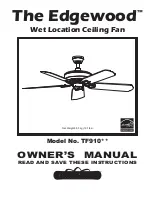EN
10
AUTO LED lights up
Automatic
operating mode
(AUTO)
The Automatic function can only be activated with a sensor
module.
Pressing the (+) button from the currently active FS4 transfers the unit to
AUTO fan speed. AUTO fan speed is exited by pressing the (-) button,
and the unit is transferred back to FS4. The Automatic function is
visualized by the Automatic LED.
AUTO LED lights up
Bathroom function
operating mode
The Bathroom function can only be activated with a sensor
module and configured DIP switch setting.
The fans are operated at maximum speed starting from a relative room air
humidity of 80%. If this limit is not reached, the previously active operating
mode is applied again.
LED1-4 light up
Boost ventilation
mode
The boost ventilation function as temporarily activated fan
speed 4 can only be activated with a configured DIP switch setting
.
After the boost ventilation time has elapsed, the unit will be transferred to
the most recently selected fan speed. The fan speed that was active for
longer than 10 s is deemed as the last fan speed. When boost ventilation
is active, the operating modes "Extract air mode" or "Supply air mode",
that may be activated, are retained.
The boost ventilation time of 15, 30 or 45 minutes can be set by the
Customer Service with the programming module.
(Factory setting: 15 minutes)
LED1 lights up
during the active
time phase
Away mode
The Away function as temporarily activated fan speed 1 can
only be activated with a configured fan speed 1.
The active operating time of the fan speed 1 of 15, 30, or 45 min/h can be
set with a programming module by customer service.
(Factory setting: 60 min/h
≙
FS1 permanent operation).
LED display for
energy-saving
mode
The LED display on the control panel changes after 10 seconds into
energy-saving mode without operator input (unit functions remain active;
the LED display is switched off). If any button is pressed, the LED display
will be activated again. The pressing of a button brings about no change
to the operating mode.
Standby mode
The unit can be switched from FS1 to Standby mode by pressing the (-)
button. The fans then come to a stop.
The shutters for the air passage openings must be closed
using a thumb wheel!
Standby mode is exited by pressing the (+) button. The unit will start with
fan speed 1.
Closed shutters must be previously opened again using the
thumb wheel!
There is no indication of the Standby mode from the LEDs of the control
panel.
LED1 flashes in
alternation with the
current fan speed
Extract air mode
Pressing the (-) button for 5 seconds in operating modes FS1 to FS4
activates or deactivates the Extract air mode. The supply air fan is
switched off; the extract air fan continues to run with the current fan speed.
The display for the current fan speed alternates every 2 seconds with the
flashing LED1.
To avoid condensation appearing on the outside wall panel, the unit
automatically changes to the frost protection mode when the frost
protection temperature is reached. The supply air fan is activated for
several minutes every hour in order to record the correct outside air
temperature.
Summary of Contents for ComfoSpot 50
Page 34: ...EN 34 Terminal scheme...
Page 39: ...EN 39 Product data sheet...