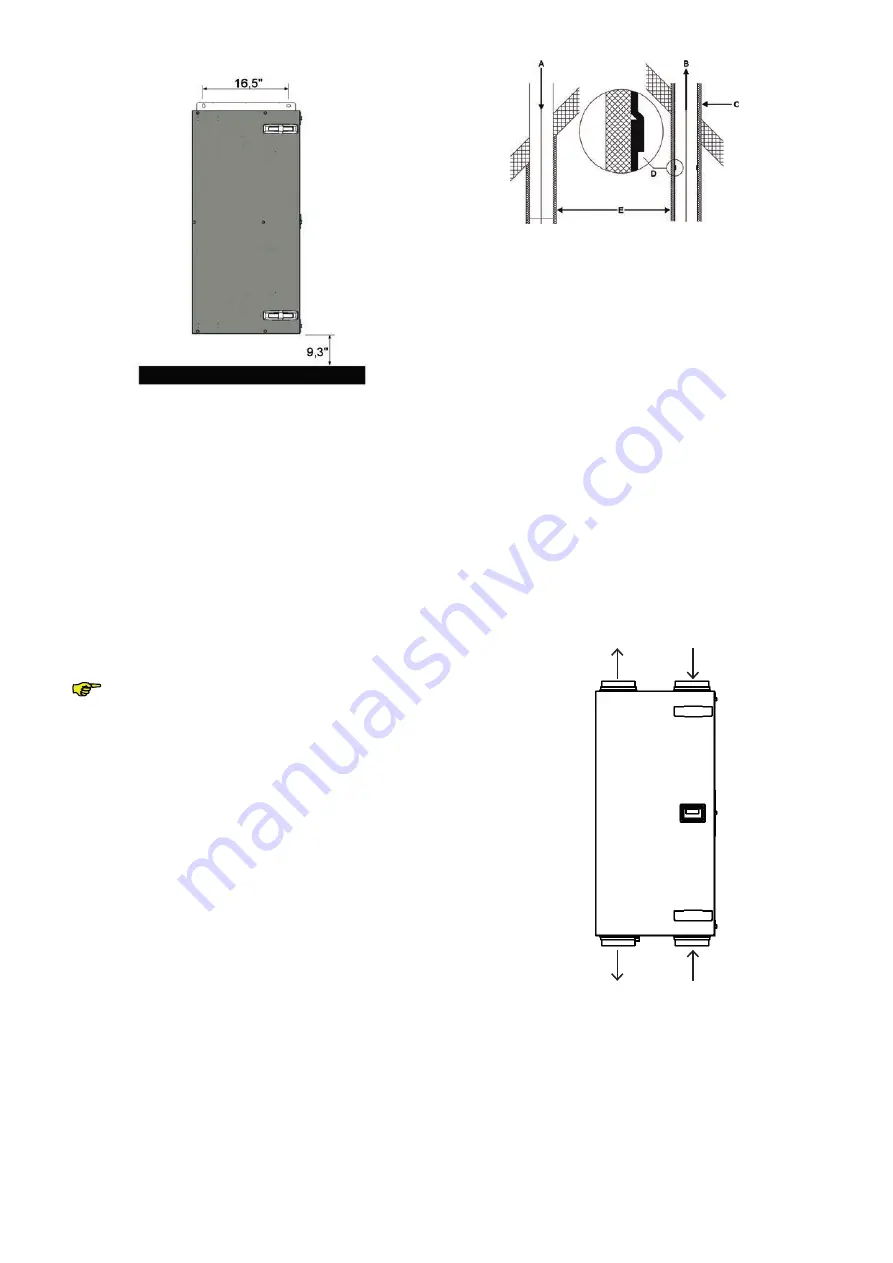
8 - EN
2.6.2 Mounting on the wall
Mount
the ComfoAir against a wall with a minimum mass
of 0.28 lb/in
2
(200 kg/m
2
).
1. Using a spirit level, fix the mounting bracket hori-
zontally to the wall. Use M8 anchor bolts. Make sure
there is enough space under the ComfoAir to mount
the siphon.
2. Hang the unit in the mounting bracket.
3. Mount the condensation drain under the ComfoAir.
The stated dimension of 9.3 inch (235 mm) is an indi-
cation only, and is dependent on the type of conden-
sation drain selected.
Make sure to leave a minimum space of 3.3 feet (1m) in
front of the ComfoAir for carrying out maintenance.The
ComfoAir does not require any space at the sides for ef-
fective operation.
Do not mount the side of the ComfoAir against
the wall due to the risk of impact sound.
2.6.3 Connection of the air ducts
The following aspects must be taken into account, while
installing the air ducts:
■
Install the air exhaust duct so it drains in the direction
of the ComfoAir.
■
Insulate the outside air supply and the air exhaust
duct between the roof/wall passage to render the
ComfoAir damp proof. This prevents the formation of
condensation on the outside of the ducts.
■
To prevent unnecessary temperature loss in either
the summer or the winter, we recommend fitting ther-
mal and damp-proof insulation to the supply ducts
from the ComfoAir up to the supply valves.
■
Install the air ducts with a minimum ø of 4.92 inch
(125 mm), as little air resistance as possible and free
from air leakage.
■
Install a silencer of at least 3.3 feet (1m) straight di-
rectly onto the supply and return airconnections. For
relevant advice, please contact Zehnder.
■
Do not install a flexible air duct system. These will
disturb the basic operating principle of the balanced
ventilation system.
■
We recommend that the ventilation system is fitted
with intake and exhaust valves made by Zehnder.
Supply air
Return air
Exhaust air
Outside air
ComfoAir 200 - Left












































