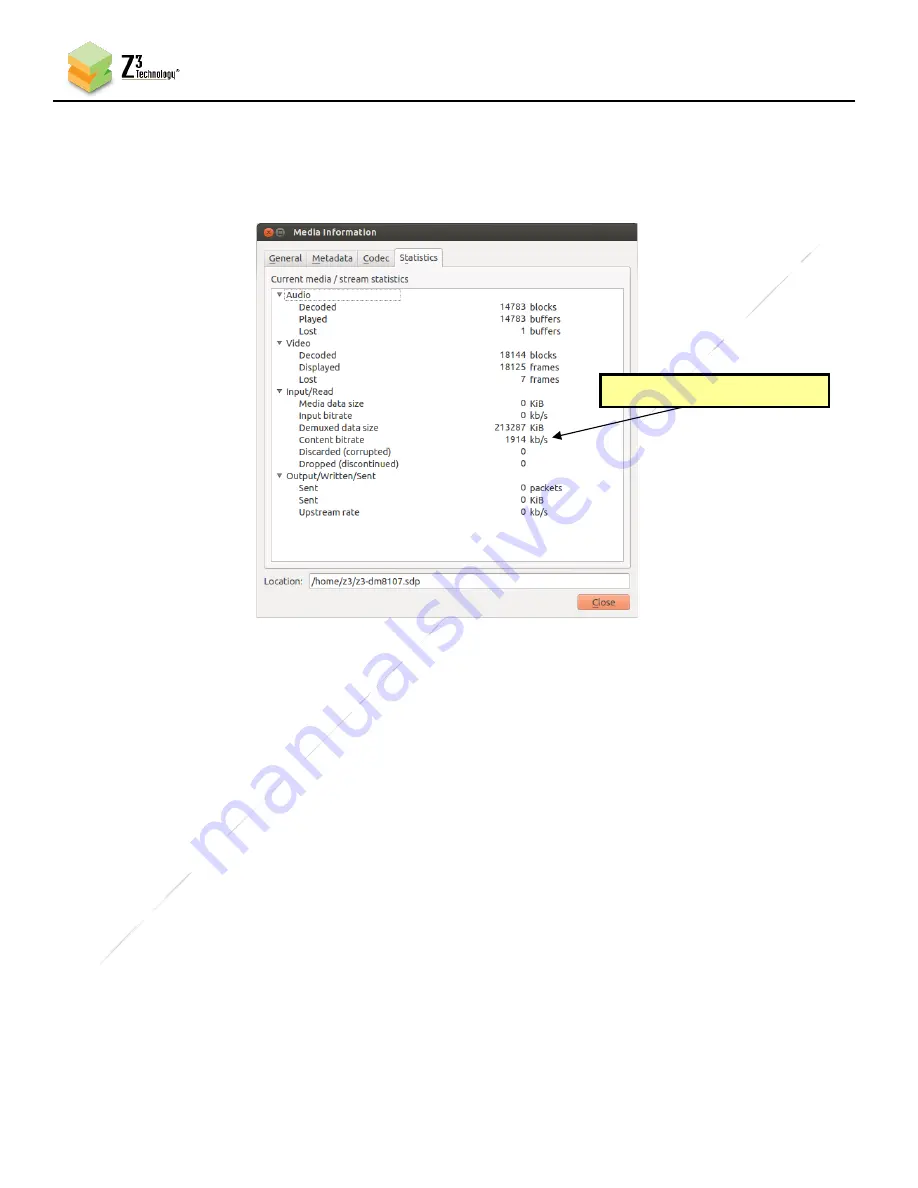
40
DOC-USR-0264-05
____________________________________________________________________________________
Z3 Technology, LLC
♦
100 N. 8th St. STE 250
♦
Lincoln, NE 68508-1369 USA
♦
+1.402.323.0702
(7)
Enter “B” for the “Update Bitrate” option and press “enter” to set the new bitrate.
(8)
You will see the quality of the encoded video in VLC change and the video bitrate drop.
Figure 28 Changing the Bitrate Dynamically
Figure 29 Drop in Bitrate after Dynamic Bitrate Change
Lower video + audio bitrate






























