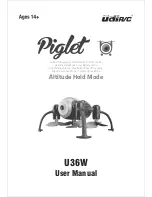(far away from the origin on both sides) we can found that the curve is very steep, the gimbal tilt an-
gular acceleration will be much bigger than before. This means when you already have a big differ-
ence input and even if you only give more or less input a little bit, it will course large gimbal tilt veloc-
ity increase or decrease.In other words the steeper the curve is the more sensitive you will feel.
NOTICE:
the parameter settings range from 0 to 1.
7. Ratio setup
This function is used to adjust the maximum and minimum output of the slider for the tilt control
slider in the tilt velocity mode of the gimbal, so as to achieve the most user-friendly feeling of the tilt
control of the gimbal. The bigger the ratio is the faster max tilt velocity it can achieve and vice versa.
Setup method
According to the actual use needs, slide the ratio slider left or right and click Save to save the set-
tings.
1
)
The more the slider to the left, the smaller the scale is, the smaller the change range of the actual
output velocity of the gimbal tilt control slider is, and the lower the tilt angular velocity of the gimbal
is, under the same rudder input and Expo curve;
2
)
The more the slider is to the right, the larger the scale is, the larger the change range of the actual
output velocity of the gimbal tilt control slider is, and the greater the tilt angular velocity of the gimbal
is, under the same rudder input and Expo curve.
8. Reset
Click the reset button to restore the Expo curve and ratio value to the factory settings.
30
Summary of Contents for TYPHOON H3
Page 1: ...USER MANUAL V1 0 ...
Page 49: ......