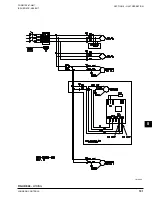JOHNSON CONTROLS
200
FORM 150.67-NM1
ISSUE DATE: 4/28/2017
SECTION 8 – UNIT OPERATION
LOAD LIMITING
Load Limiting is a feature that prevents the unit from
loading beyond the desired value. Two and Four com-
pressor units can be load limited to 50%. This would
allow only 1 compressor per system to run. Three and
six compressor units can be load limited to 33% or
66%. The 66% limit would allow up to 2 compressors
per system to run, and the 33% limit would allow only
1 compressor per system to run. Five compressor units
may be load limited to 40% (1 compressor per system
runs) or 80% (up to 2 compressors per system) are per-
mitted to run. No other values of limiting are available.
There are two ways to load limit the unit. The first is
through remote communication via an ISN. Load limit
stages are sent through YORK Talk on pages 9 and 10
of feature 54. Page 9 is stage 1 load limit and page 10
is stage 2 load limit.
A second method of load limiting the unit is through
closing dry contacts connected to the Load Limit
(CTB1 – Terminals 13 to 21). Load limiting involves
closing the Load Limit input with a dry contact. Load
limiting is either 80%, 66% or 50%, depending on the
number of compressors on the unit. Table 29 shows
the load limiting permitted for the various number of
compressors. Only Stage 1 is available utilizing a dry
contact.
Simultaneous operation of Remote
Load Limiting and EMSPWM Tem
-
perature Reset (described on following
pages) cannot occur.
TABLE 29 -
COMPRESSOR OPERATION –LOAD
LIMITING
COMPRESSORS
IN UNIT
STAGE 1
STAGE 2
2
50%
-
3
66%
33%
4
50%
-
5
80%
40%
6
66%
33%
COMPRESSOR RUN STATUS
Compressor run status is indicated by closure of con-
tacts at CTB2 – terminals 25 to 26 for system 1 and
CTB2 – terminals 27 to 28 for system 2.
ALARM STATUS
System or unit shutdown is indicated by normally open
alarm contacts opening whenever the unit shuts down
on a unit fault, locks out on a system fault, or experi-
ences a loss of power to the chiller electronics . System
1 alarm contacts are located at CTB2 – terminals 29
to 30. System 2 alarm contacts are located at CTB2 –
terminals 31 to 32. The alarm contacts will close when
conditions allow the unit to operate, or the fault is reset
during a loss of power, the contacts will remain open
until power is reapplied and no fault conditions exist.
BAS/EMS TEMPERATURE RESET USING
A VOLTAGE OR CURRENT SIGNAL
The Remote Reset Option allows the Control Center
of the unit to reset the chilled liquid setpoint using a
0 to 10VDC input, or a 4 to 20mA input connected to
CTB1 terminals A- and A+. Whenever a reset is called
for, the change may be noted by pressing the Cooling
Setpoints key twice. The new value will be displayed
as “REM SETP = XXX °F.”
If a 0 to 10VDC signal is supplied, it is applied to ter-
minals A+ and A-, and jumper JP1 on the I/O board
must be inserted between pins 2 and 3. To calculate the
reset chilled liquid setpoint for values between 0VDC
and 10VDC use the following formula:
Setpoint = Local Chilled Liquid Se °Reset
°Reset = (DC voltage signal) x (*Max Reset Value)
10
Example:
Local Chilled Liquid Setpoint = 45 °F (7.22 °C)
*Max Reset Value = 20 °F (11.11 °C)
Input Signal = 6VDC
(English)
°Reset = 6VDC x 20 °F = 12 °F Reset
10
New Setpoint = 45 °F + 12 °F = 57 °F
(Metric)
°Reset = 6VDC x 11. 11 °C = 6.67 °C Reset
10
New Setpoint = 7.22 °C + 6.67 °C = 13.89 °C
* M a x R e s e t Va l u e i s t h e “ M a x E M S - P W M R e -
mote Temperature Reset” setpoint value described
in the program ming section under Cooling Setpoints.
Programmable values are from 2 °F to 40 °F (1.11 °C to 11.11 °C).
Summary of Contents for YCAL0019
Page 4: ...JOHNSON CONTROLS 4 FORM 150 67 NM1 ISSUE DATE 4 28 2017 THIS PAGE INTENTIONALLY LEFT BLANK...
Page 14: ...JOHNSON CONTROLS 14 FORM 150 67 NM1 ISSUE DATE 4 28 2017 THIS PAGE INTENTIONALLY LEFT BLANK...
Page 69: ...69 JOHNSON CONTROLS SECTION 5 TECHNICAL DATA FORM 150 67 NM1 ISSUE DATE 4 28 2017 5 5...
Page 71: ...71 JOHNSON CONTROLS SECTION 5 TECHNICAL DATA FORM 150 67 NM1 ISSUE DATE 4 28 2017 5 5...
Page 229: ...229 JOHNSON CONTROLS SECTION 10 MAINTENANCE FORM 150 67 NM1 ISSUE DATE 4 28 2017 NOTES...