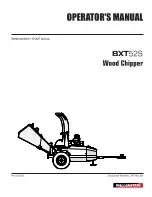YORK INTERNATIONAL
98
To select a Safety Shutdown, press the appropriate key on
the numeric keypad then press Enter. Remember that the
most recent fault information is stored as shutdown No. 1.
Repetitively pressing the Enter key now scrolls through
the information available in the Safety Shutdown buffer.
This is divided into Common (whole chiller) Data, Mas-
ter Section Individual System Data and
Subordinate
Section
Individual System Data as follows:
Common Data:
The next message to appear is shown below, indicat-
ing that the Enter key can now be used to scroll next
set of displays which deal with common chiller data.
The common chiller data messages and their mean-
ings are as follows:
This message advises the time and date of the fault.
These messages indicate the nature of the chiller or sys-
tem fault which has occurred; in this case, a system fault
or excessive oil pressure differential on System 1.
This message indicates the Return Water Temperature
at the time of the fault.
This message indicates the Leaving Water Tempera-
ture at the time of the fault.
This display shows the Low Water Cutout (Leaving) pro-
grammed at the time of the fault.
This message shows the Cooling Range (Control
Range) programmed at the time of the fault.
This display shows the Target Temperature programmed
at the time of the fault.
This message indicates the surrounding Ambient AIr
Temperature at the time of the fault.
This display shows the Low Ambient Cutout pro-
grammed at the time of the fault.
This display shows the Low Suction Pressure Cutout
programmed at the time of the fault.
This message shows whether remote or local commu-
nications were selected at the time of the fault.
System Data:
Pressing Enter again gives the following message:
This advises that the common data has been completed
and that pressing the Enter key will now scroll through
the system history data for the master section of the
chiller, i.e. the data for System 1 followed by the data
for System 2.
The data for each system is provided through twenty
information displays as described under YCAS 2 Sys-
tem Models System Data above.
P R E S S
E N T E R
T O
D I S P L A Y
C O M M O N
D A T A
S Y S
1
H I G H
O I L
D I F F
S Y S
2
N O
F A U L T S
S Y S
3
N O
F A U L T S
R E T U R N
W A T E R
T E M P
4 9 . 3
° F
L E A V I N G
W A T E R
T E M P
4 4 . 6
° F
L O W
W A T E R
C U T O U T
3 6 . 0
° F
C O O L I N G
R A N G E
4 2 . 0
T O
4 6 . 0
° F
T A R G E T
T E M P
4 4 . 0
° F
A M B I E N T
A I R
T E M P
7 7 . 6
° F
L O W
A M B I E N T
C U T O U T
2 5 . 0 ° F
L O W
P R E S S U R E
C U T O U T
4 4
P S I G
L O C A L
R E M O T E
S E T T I N G
L O C A L
P R E S S
E N T E R
T O
D I S P L A Y
M A S T E R
D A T A
S H U T D O W N
O C C U R R E D
5 : 5 9
A M
2 9
N O V
9 6