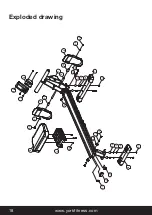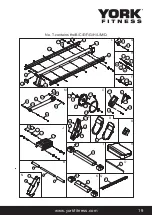www.yorkfitness.com
12
Operational instructions
Console:
KEY
DESCRIPTION
UP
• Press once to increase the value, press and hold the
button to increase the value faster
• TMR setting range: 0:00~99:00 (Each increment is 1:00)
• CAL setting range: 0~9990 (Each increment is 10)
• CNT setting range: 0~9990 (Each increment is 10)
• DISTANCE setting range: 0.00~99.90( Each increment is 0.1)
DOWN
• Press once to reduce the value, press and hold the
button to decrease the value faster
• TMR setting range: 0:00~99:00 (Each decrement is 1:00)
• CAL setting range: 0~9990 (Each decrement is 10)
• CNT setting range: 0~9990 (Each decrement is 10)
• DISTANCE setting range: 0.00~99.90( Each decrement is 0.1)
MODE
• Select each function by pressing MODE key. In SCAN
mode, press MODE key to lock the current function.
• Press MODE key and hold for 3 seconds to reset all
function igures.
RESET
• In setting mode, press RESET key once to reset the
current function igures.
• Press RESET key and hold for 3 seconds to reset all
function igures (besides Total CNT).
DISPLAY
DESCRIPTION
SCAN
• The sequence of display: TMR
>
COUNT
>
DISTANCE
>
CALORIES
>
TOTAL CNT
• In SCAN mode, press MODE key to choose other functions.
• Automatically scans through each mode in sequence every 6 seconds.
TIME
• Without a target value, time will count up.
• With a target value, time will count down from your target time to 0, and as 0 is
achieved, an alarm will sound.
• If you don’t exercise for 4 minutes, STOP icon will shows up.
• Range 0:00 ~ 99:59
COUNT
• Without a target value, it will count up.
• With a target value, it will count down from your target count number to 0, and as 0 is
achieved, an alarm will sound.
• Range 0~9999
TOTAL CNT
• Total count number clears after battery removed.
• Range 0~9999
CALORIES
• Without a target value, calorie will count up.
• With a target value, calories will count down from your target calorie to 0, and as 0 is
achieved, an alarm will sound.
• Range 0~9999
DISTANCE
• Without a target value, distance will count up.
• With a target value, distance will count down from your target distance to 0, and as 0 is
achieved, an alarm will sound.
• Range 0.00~99.99
Summary of Contents for 56020
Page 1: ...Owner s Manual Quest Rower 56020 April 8 2014 www yorkfitness com ...
Page 21: ...www yorkfitness com 21 ...
Page 22: ...www yorkfitness com 22 Notes ...
Page 23: ...www yorkfitness com 23 ...
Page 24: ...www yorkfitness com ...