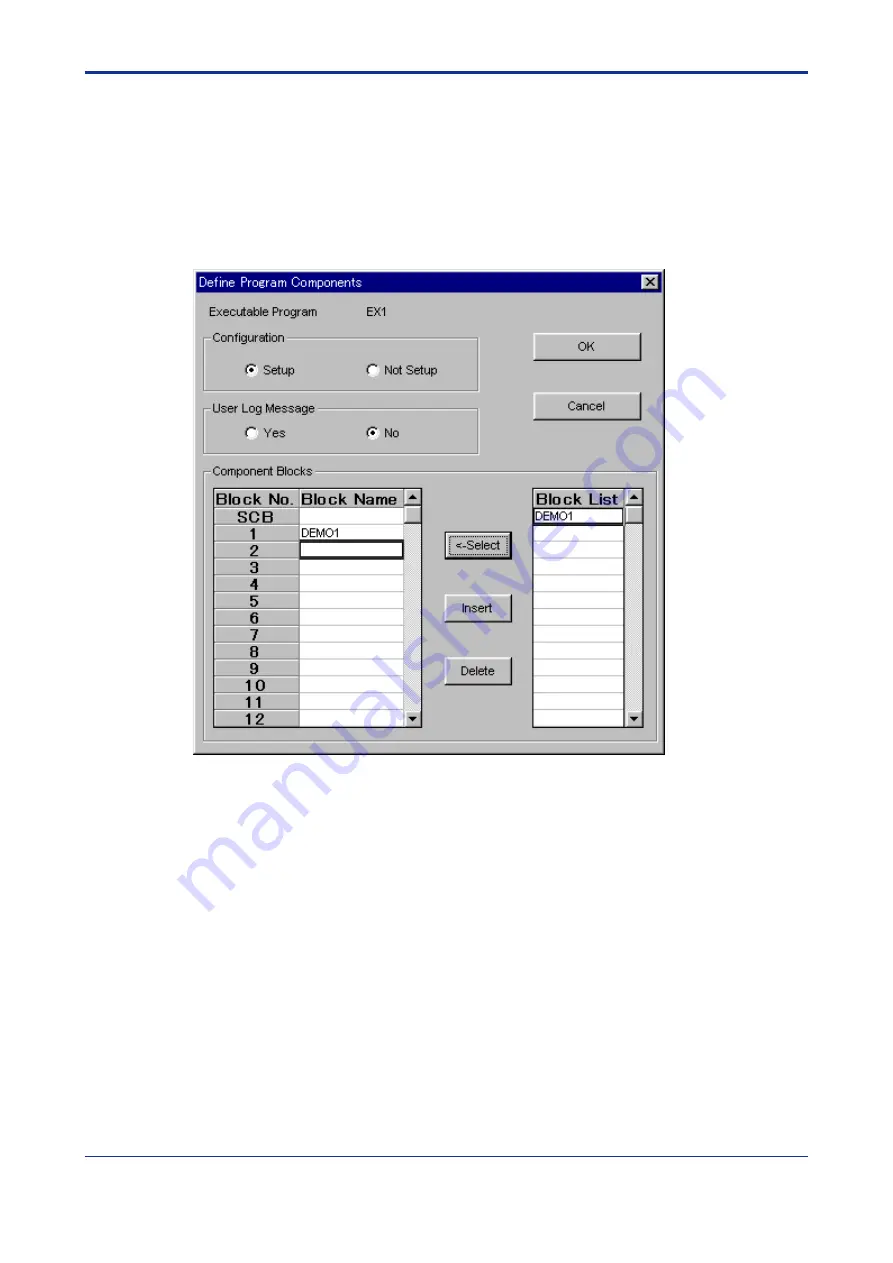
< 5. Ladder Program Training >
5-16
TI 34M6A82-01E
2nd Edition : Nov. 1, 2002-00
5.2.3 Defining the Executable Program Components
Now, we define the file (DEMO1 block) saved earlier in step (10) of section 5.2.1 as a
component of the executable program (JISYU1).
1. Select [Project]–[Define Program Components].
2. Enter “DEMO1” into block number 1 using the [Select] button.
3. Click the [OK] button to save the changes.
5.2.4 Downloading and Monitoring a Block
1. Select [Online]–[Download] to download the EX1 executable program.
2. Select [Online]–[Program Monitor] and double-click “DEMO1”.
3. The DEMO1 program monitor window opens. Turn on/off X00801 and X00802
and check the operation of the program.






























