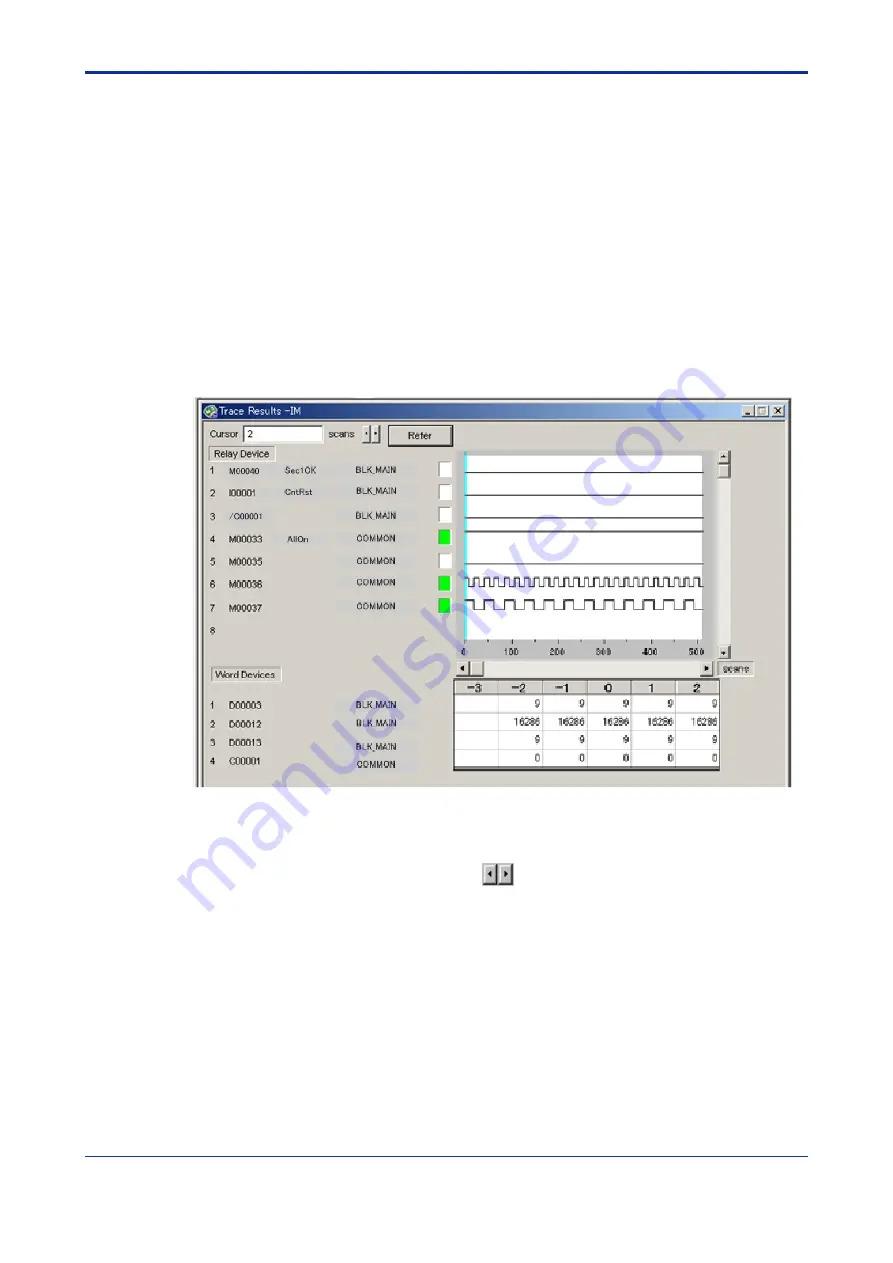
< 7. Sampling Trace >
7-7
TI 34M6A82-01E
2nd Edition : Nov. 1, 2002-00
7.5 Starting Sampling Trace and Displaying
Sampling Trace Results
1. Turn on relay X00803 (to run DEMO2).
2. Turn on relay X00801 (START), and turn off relay X00802 (STOP).
3. Click [Start].
"Wait for Trigger" is displayed at the lower right corner of the SmpTrace screen.
4. Wait for about 10 seconds, and then turn on the trigger condition X00802 (STOP).
"Wait for Trigger" is replaced with "End of Tracing."
5. Select [Online]–[Sampling Trace Result]
6. The Trace Results window is displayed as shown below.
7. To save the results, select [File]–[Save As]. (To open the saved file later, select
[File]–[Open]).
-
A relay device is on if the square on its right is green.
-
Clicking on the chart of a relay device moves the cursor the clicked position.
-
To move the cursor in steps, use the buttons on the upper left of the screen.
-
The "0" column in the Word Device area represents values corresponding to the
current cursor position.
- To change from scan chart to time chart display, select [View]–[Time Chart].

























