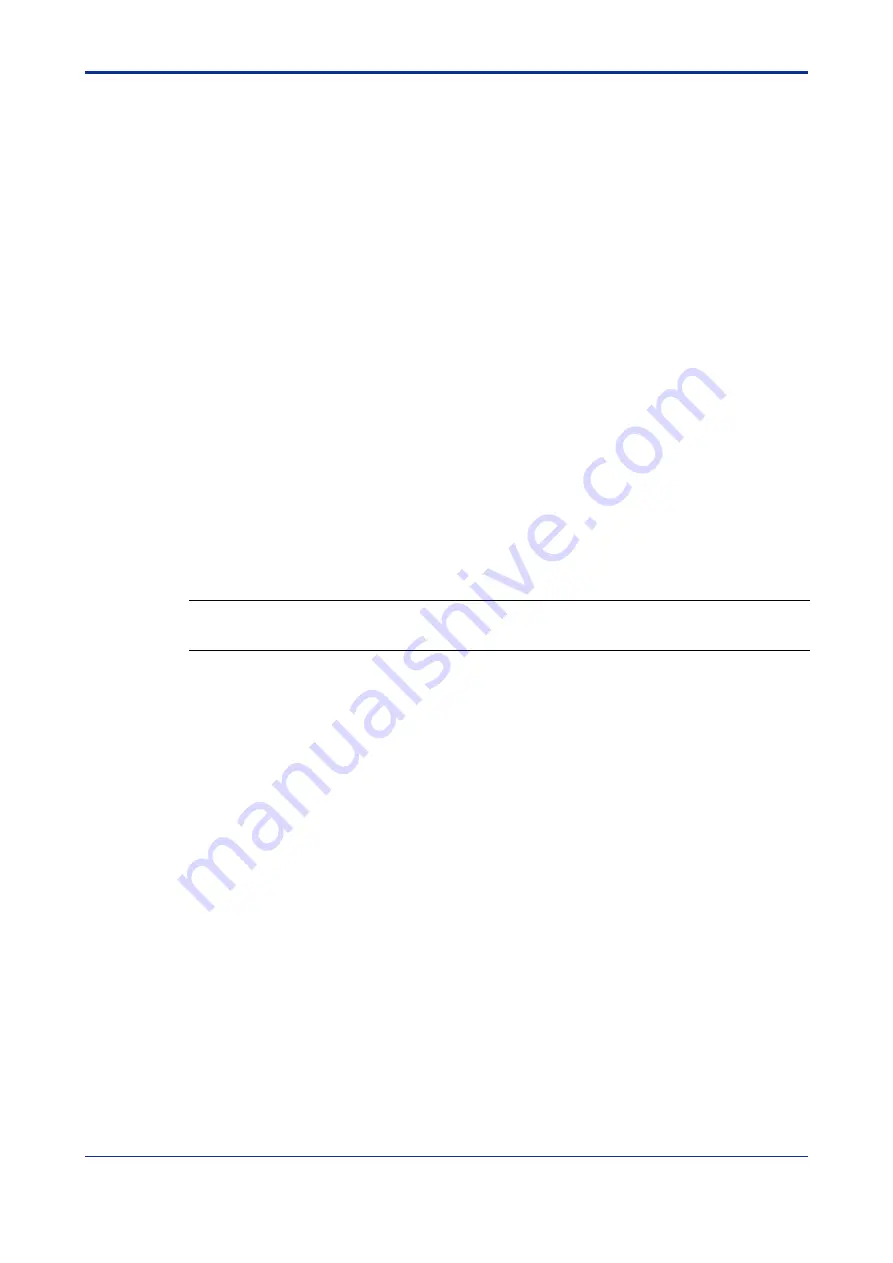
< 4. Creating a Ladder Program >
4-5
TI 34M6A82-01E
2nd Edition : Nov. 1, 2002-00
4.4 Entering and Editing Instructions
Display the Edit Block screen and select to show the following 6 items using the View
pull-down menu.
- Toolbar
- Instruction
Palette
- Status
Bar
- Function
Keys
- Action
Monitor
- Project
Window
4.4.1 Entering
Instructions
There are 3 ways to enter instructions:
1. Using the mouse
Select the instruction from the instruction palette using the mouse, click on the
desired input location and then enter the parameter(s) in the parameter field(s).
2. Using function keys
Move the cursor to the desired input location, select the function key for the required
instruction and enter the parameters.
3. Using the alphabet keys
Move the cursor to the desired input location, enter the instruction mnemonic and
then enter the parameters, separated with a space.
TIP
To display the Instruction List screen, you can click the Instruction List icon or press the [Shift]+[F4]
keys. You can then select the instruction word from the instruction list displayed.






























