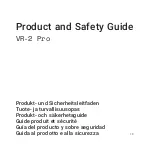Appendix
461
Step
Action
Description
F7
ACK—User A to Proxy Server
User A sends a SIP ACK to the proxy
server, The ACK confirms that User A
has received the 200 OK response. The
call session is now active.
F8
ACK—Proxy Server to User B
The proxy server sends the SIP ACK to
User B. The ACK confirms that the proxy
server has received the 200 OK
response. The call session is now active.
F9
REFER—User B to Proxy Server
User B sends a REFER message to the
proxy server. User B performs a blind
transfer of User A to User C.
F10
202 Accepted—Proxy Server
to User B
The proxy server sends a SIP 202 Accept
response to User B. The 202 Accepted
response notifies User B that the proxy
server has received the REFER
message.
F11
REFER—Proxy Server to User
A
The proxy server forwards the REFER
message to User A.
F12
202 Accepted—User A to
Proxy Server
User A sends a SIP 202 Accept response
to the proxy server. The 202 Accepted
response indicates that User A accepts
the transfer.
F13
BYE—User B to Proxy Server
User B terminates the call session by
sending a SIP BYE request to the proxy
server. The BYE request indicates that
User B wants to release the call.
F14
BYE—Proxy Server to User A
The proxy server forwards the BYE
request to User A.
F15
200OK—User A to Proxy
Server
User A sends a SIP 200 OK response to
the proxy server. The 200 OK response
confirms that User A has received the
BYE request.
F16
200OK—Proxy Server to User
B
The proxy server forwards the SIP 200
OK response to User B.
F17
INVITE—User A to Proxy
Server
User A sends a SIP INVITE request to the
proxy server. In the INVITE request, a
unique Call-ID is generated and the
Contact-URI field indicates that User A
Summary of Contents for Yealink SIP-T28P
Page 1: ......
Page 28: ...Administrator s Guide for SIP T2xP and SIP T19P IP Phones 12 ...
Page 76: ...Administrator s Guide for SIP T2xP and SIP T19P IP Phones 60 ...
Page 226: ...Administrator s Guide for SIP T2xP and SIP T19P IP Phones 210 ...
Page 238: ...Administrator s Guide for SIP T2xP and SIP T19P IP Phones 222 ...
Page 253: ...Configuring Security Features 237 ...
Page 265: ...Resource Files 249 ...
Page 279: ...Troubleshooting 263 ...