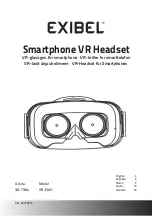Administrator’s Guide for SIP-T2xP and SIP-T19P IP Phones
270
You can set parameters in the configuration files to configure IP phones. The
<y0000000000xx>.cfg and <MAC>.cfg files are stored on the provisioning server. The
IP phone checks for configuration files and looks for resource files when restarting the IP
phone. The <y0000000000xx>.cfg file stores configurations for all phones of the same
model. The <MAC>.cfg file stores configurations for a specific IP phone with that MAC
address.
Configuration changes made in the <MAC>.cfg file override the configuration settings
in the <y0000000000xx>.cfg file.
Parameter-
network.internet_port.type
Configuration File
<MAC>.cfg
Description
Configures the Internet port type.
Note: If you change this parameter, the IP
phone will reboot to make the change take
effect.
Format
Integer
Default Value
0
Range
Valid values are:
0-DHCP
1-PPPoE
2-Static IP Address
Example
network.internet_port.type= 0
Parameter-
network.static_dns_enable
Configuration File
<y0000000000xx>.cfg
Description
Enables or disables the phone to use manually
configured static IPv4 DNS when the
parameter “network.internet_port.type” is set
to 0 (DHCP).
Note: If you change this parameter, the IP
phone will reboot to make the change take
effect.
Summary of Contents for Yealink SIP-T28P
Page 1: ......
Page 28: ...Administrator s Guide for SIP T2xP and SIP T19P IP Phones 12 ...
Page 76: ...Administrator s Guide for SIP T2xP and SIP T19P IP Phones 60 ...
Page 226: ...Administrator s Guide for SIP T2xP and SIP T19P IP Phones 210 ...
Page 238: ...Administrator s Guide for SIP T2xP and SIP T19P IP Phones 222 ...
Page 253: ...Configuring Security Features 237 ...
Page 265: ...Resource Files 249 ...
Page 279: ...Troubleshooting 263 ...