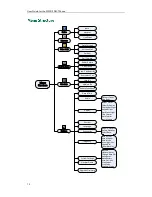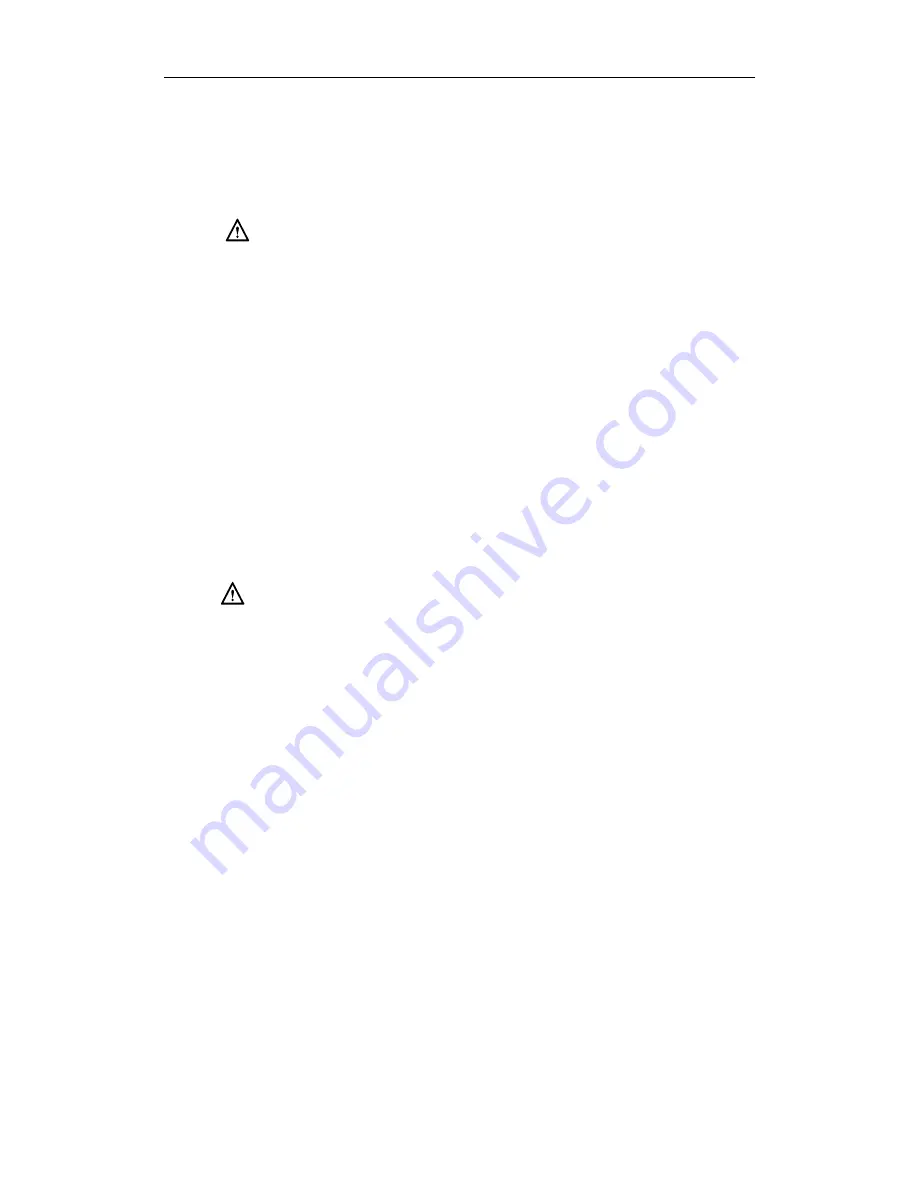
User Guide for the W52P IP DECT Phone
76
When there is smoke emitted from the product, or some abnormal noise or
smell, disconnect the product from the power supply, and unplug the power
adapter immediately.
Remove the electrical cord from an outlet by pulling gently on the power
adapter, not by pulling the cord.
Battery Precautions
Do not immerse the battery into water, which could short-circuit and damage
the battery.
Do not expose the battery to an open flame or leave the battery where it
could be subjected to extremly high temperatues, which could cause the
battery to explode.
Do power the handset off before removing the battery.
Do not try to use the bettery for the power supply of any device other than
this handset.
Do not open or mutilate the battery, released electrolyte is corrosive and
may cause damage to the your eyes or skin.
Use only the rechargeable battery pack delivered with the handset or those
rechargeable battery packs expressly recommended by Yealink.
Defective or exhausted batteries should never be disposed of as municipal
waste. Return old batteries to the battery supplier, a licensed battery dealer
or a designated collection facility.
Notices of Cleaning
Before cleaning the base station, stop using it and disconnect it from the
power supply.
Remove the battery before cleaning the handset to reduce risk of electric
shock.
Only clean your product with a piece of slightly moist and anti-static cloth.
Keep the power plug clean and dry. Using a dirty or wet power plug may
lead to electric shock or other perils.
Summary of Contents for Telkom W52P
Page 1: ......
Page 10: ...User Guide for the W52P IP DECT Phone x ...
Page 14: ...User Guide for the W52P IP DECT Phone xiv ...
Page 21: ...Getting Started 7 25 Charged 10 Charged Almost Flat ...
Page 22: ...User Guide for the W52P IP DECT Phone 8 ...
Page 28: ...User Guide for the W52P IP DECT Phone 14 ...
Page 80: ...User Guide for the W52P IP DECT Phone 66 ...