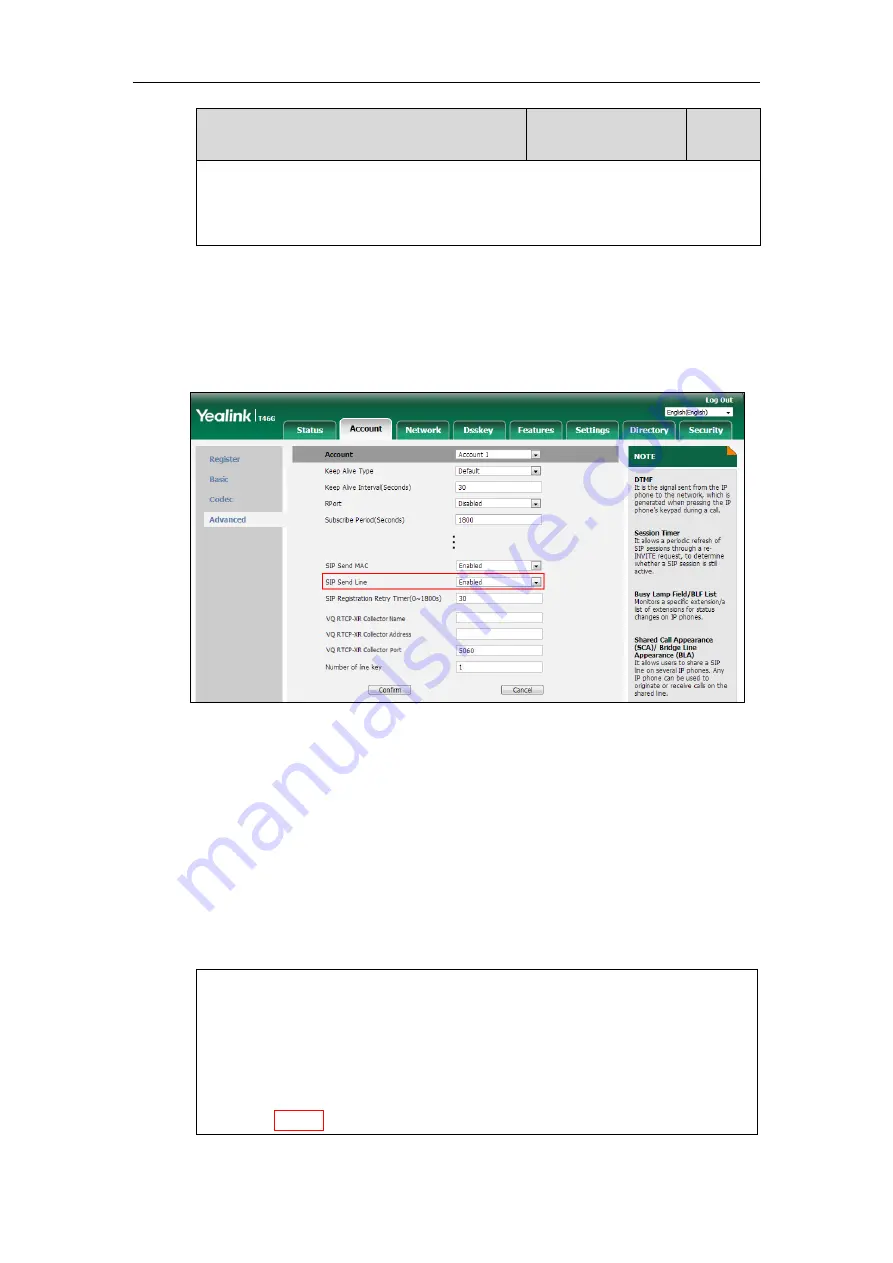
Configuring Basic Features
565
Parameter
Permitted Values
Default
Account->Advanced->SIP Send Line
Phone User Interface:
None
To configure SIP send Line feature via web user interface:
1.
Click on
Account
->
Advanced
.
2.
Select the desired account from the pull-down list of
Account
.
3.
Select the desired value from the pull-down list of
SIP Send Line
.
4.
Click
Confirm
to accept the change.
Reserve # in User Name
Reserve # in User Name feature allows IP phones to reserve “#” in user name. When Reserve #
in User Name feature is disabled, “#” will be converted into “%23”. For example, the user
registers an account (user name: 1010#) on the phone, the phone will send 1010%23 instead of
1010# in the REGISTER message or INVITE message to SIP server.
Example of a SIP REGISTER message:
INVITE sip:[email protected]:5060 SIP/2.0
Via: SIP/2.0/UDP 10.3.20.6:5060;branch=z9hG4bK1867789050
From: "1010" <sip:1010%[email protected]:5060>;tag=1945988802
To: <sip:[email protected]:5060>
Call-ID: [email protected]
CSeq: 1 INVITE
Contact: <sip:1010%[email protected]:5060>
Summary of Contents for SIP-T54S
Page 1: ...63...
Page 51: ...Getting Started 25 For SIP T46G S Desk Mount Method Wall Mount Method Optional...
Page 53: ...Getting Started 27 For SIP T42S T41S Desk Mount Method Wall Mount Method Optional...
Page 55: ...Getting Started 29 For SIP T23P T23G Desk Mount Method Wall Mount Method Optional...
Page 70: ...Administrator s Guide for SIP T2 Series T19 P E2 T4 Series T5 Series CP860 CP920 IP Phones 44...
Page 194: ...Administrator s Guide for SIP T2 Series T19 P E2 T4 Series T5 Series CP860 CP920 IP Phones 168...






























