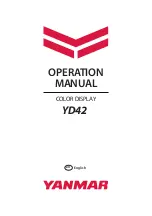Night mode
Activates/deactivates the night mode color palette.
Night mode color
Sets the night mode color palette.
Invert day color
Changes the background color for the pages from default black to
white.
Sleep mode
In Sleep mode, the backlight for the screen and keys are turned off
to save power. The system continues to run in the background.
To exit Sleep mode:
•
Press the menu key
Selecting a page
Scrolling through enabled pages
To scroll through the enabled data pages:
•
Press the pages key
10
Basic operation
| YD42 Operation Manual
Summary of Contents for YD42
Page 1: ...en English OPERATION MANUAL COLOR DISPLAY YD42 ...
Page 2: ......
Page 28: ...Siren enabled Enables disables the alarm siren 28 Alarms YD42 Operation Manual ...
Page 54: ...54 Supported data YD42 Operation Manual ...
Page 55: ......
Page 56: ... 988 12234 002 YANMAR CO LTD https www yanmar com ...