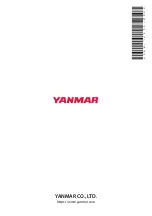Files
File management system, used to browse the contents of the unit's
internal memory and storage devices connected to the unit.
For more information refer to
Simulate
Runs the display with simulated data. Use the simulator to become
familiar with your unit before using it on the water.
When activated, the simulator mode is indicated on the display.
Restore defaults
Restores selected settings to default factory values.
Engine setup
Vessel setup
Set the number of engines, fuel tanks and total fuel capacity.
Engine display setup
A maximum of two engine’s data can be shown on each gauge.
Engine model
Select the engine model for the connected engine(s).
Gauge limits
Used to set visual gauge limits.
42
Software setup
| YD42 Operation Manual
Summary of Contents for YD42
Page 1: ...en English OPERATION MANUAL COLOR DISPLAY YD42 ...
Page 2: ......
Page 28: ...Siren enabled Enables disables the alarm siren 28 Alarms YD42 Operation Manual ...
Page 54: ...54 Supported data YD42 Operation Manual ...
Page 55: ......
Page 56: ... 988 12234 002 YANMAR CO LTD https www yanmar com ...