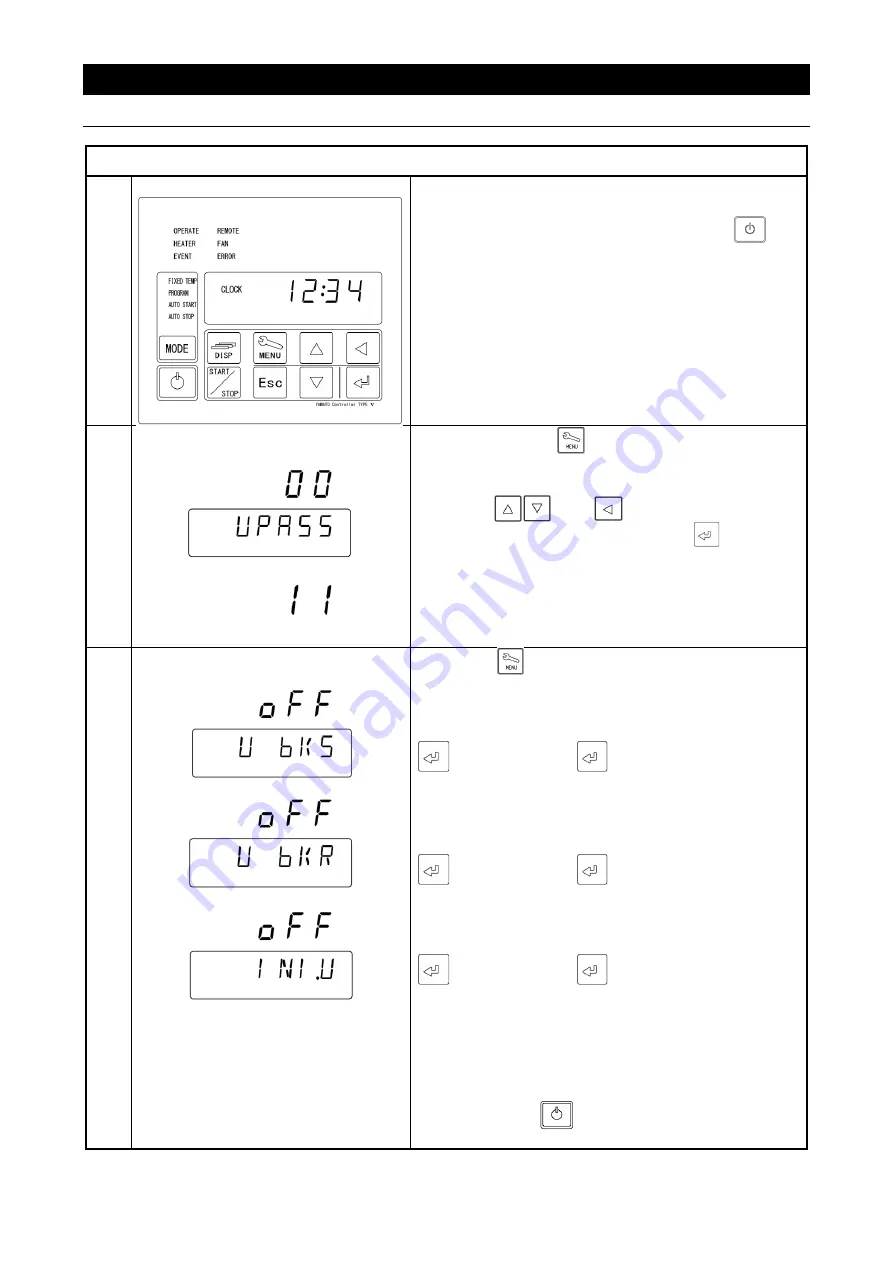
53
4. Operating procedure
Backup data saving / reading out / resetting
※
Back up, read out and reset controller for various setting information.
1 Turning the controller power off
Turn the ELB on the right side of the main unit [ON(
|
)].
The Bottom screen will show the current time.
While the unit is being operated, press the
key
longer to turn the controller power off.
2 Enter password.
↓
③
Press and hold
key.
Show [
UPASS
] on Bottom Screen and [
00
] flashing
on Top Screen.
④
Press
and
keys to enter password
“11” on Top Screen and press
key (The
password is fixed to “11”.).
3 Save and read out and/or reset
setting information.
①
Press
key few times and show following
items on Bottom Screen, respectively:
U BKS
:
Back various setting information up.
key
「
RUN
」
(flash)
→
key
「
OFF
」
(illuminate)
U BKR
:
Read backup setting information out.
key
「
RUN
」
(flash)
→
key
「
OFF
」
(illuminate)
INI
.
U
:
Initialize various setting information.
key
「
RUN
」
(flash)
→
key
「
OFF
」
(illuminate)
※
Various setting information will be included
registered programs, temperature offset value and
other data such as key lock mode, calibration
offset, recovery mode and so forth.
②
Pressing the
key longer will return to the time
display screen.






























