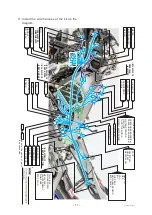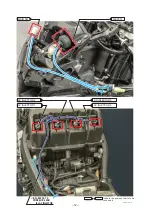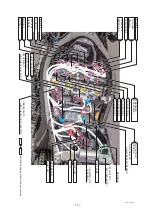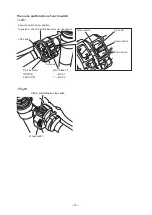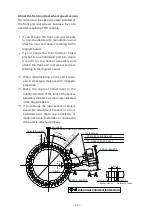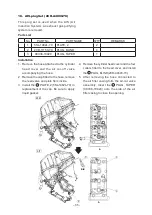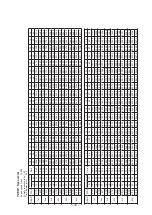– 23 –
Operations on the tablet
Application to be used
Network to
be connected
Before riding Draw a circuit record line on the map.
(See Fig. 1.)
CCU Config
(Y-TRAC for iOS version)
Internet
Transfer the record line to the CCU.
CCU Config
(Y-TRAC for iOS version)
CCU
Set the logging mode of the CCU to
"Track". (See Fig. 2.)
CCU Config
(Y-TRAC for iOS version)
CCU
While riding
After riding
Download the logging data from the
CCU.
Y-TRAC
CCU
Display the logging data (with map).
Y-TRAC
Internet
Usage
(Fig. 1.)
(Fig. 2.)
TIP
When connecting the tablet to the network,
select CCU (when communicating with
the CCU) or Internet (when displaying the
map) according to the use.
Connecting to the CCU
Label on the CCU (See Fig.3.)
Network name (SSID)
YAMAHA MOTOR CCU
ddeeff
MAC: aa-bb-cc-
dd
-
ee
-
ff
Password
12345678
S/N:
12345678
(Fig. 3.)