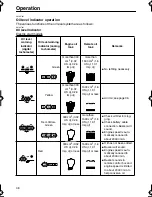Operation
47
to allow operation in shallow water.
WARNING
EWM00660
●
Place the gear shift in neutral before
setting up for shallow water cruising.
●
Return the outboard motor to its normal
position as soon as the boat is back in
deeper water.
CAUTION:
ECM00260
Do not tilt the outboard motor up so that
the cooling water inlet on the lower unit is
above the surface of the water when set-
ting up for and cruising in shallow water.
Otherwise severe damage from overheat-
ing can result.
EMU28185
Procedure for power trim and tilt / power
tilt models
1.
Place the remote control lever / gear
shift lever in neutral.
2.
Slightly tilt the outboard motor up to the
desired position using the power trim
and tilt switch / power tilt switch.
3.
To return the outboard motor to the nor-
mal running position, press the power
trim and tilt switch / power tilt switch and
slowly tilt the outboard motor down.
EMU28192
Cruising in other conditions
Cruising in salt water
After operating in salt water, flush the cooling
water passages with fresh water to prevent
them from becoming clogged with salt de-
posits.
NOTE:
For cooling system flushing instructions, see
page 49.
Cruising in turbid water
Yamaha strongly recommends that you use
the optional chromium-plated water pump kit
(not available for some models) if you use
the outboard motor in turbid or muddy water
conditions.
UP
ZMU01935
UP
DN
UP
ZMU04000
Summary of Contents for VZ150
Page 1: ...VZ150 VZ175 OWNER S MANUAL 68J 28199 19 U S A Edition LIT 18626 07 01 ...
Page 2: ...EMU25071 ZMU01690 Read this owner s manual carefully before operating your outboard motor ...
Page 6: ...Table of contents THE USA OR CANADA 81 ...
Page 72: ...Maintenance 66 ZMU01943 ...
Page 82: ...76 Consumer information EMU29811 Important warranty information for U S A and Canada ...
Page 83: ...Consumer information 77 ...
Page 85: ...Consumer information 79 ...
Page 86: ...Consumer information 80 ...
Page 88: ......
Page 89: ......
Page 90: ...Printed in Japan April 2006 0 1 1 Printed on recycled paper ...
Page 92: ...PLACE POSTAGE HERE ATTN WARRANTY DEPARTMENT Warranty card 04 2 17 03 2 41 PM Page 2 ...