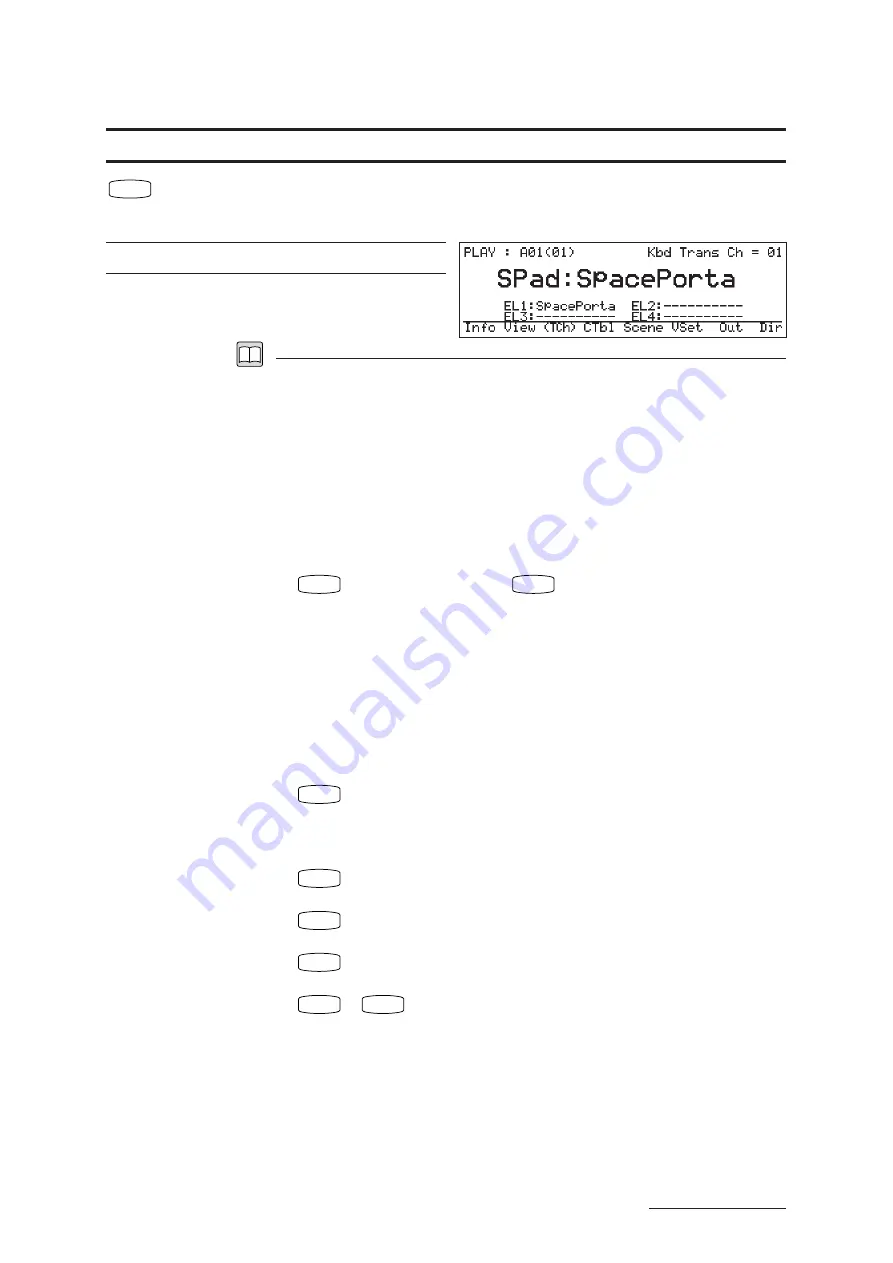
REFERENCE
Chapter 1
PLAY Mode
1 - 4
PLAY
PLAY
Selects and plays voice.
Program Number
A01 ~ D16
Description
•
This function sets the VP1 for normal performance, so that you can select and play
different voices and operate the various controllers and sliders. You are also free to
proceed directly to any of the other eight PLAY functions described in this chapter,
which you can use to check current settings or to edit voices.
•
The top line of the screen indicates the currently selected voice number and
keyboard transmission channel.
•
The large letters at the center of the display indicate the voice’s category (
➝
BASICS: 3-21) and name.
•
For some voices, the screen will also include a “Notes” window displaying a
comment about the voice. If such a window appears, you can close it by pressing
EXIT
, then reopen it by pressing
ENTER
. (
➝
BASICS: 3-28)
•
For details about the methods you can use to select the voice, refer to the BASICS
section. (
➝
BASICS: 3-23)
•
Use controllers to control the selected voice’s characteristics, pitch, and volume.
(
➝
BASICS: 3-8)
•
Use the scene buttons and SCENE CONTROLLER to dynamically control the
selected voice’s characteristics, pitch, and volume. (
➝
BASICS: 3-11)
•
Use the Quick Edit feature for simple control and editing of various voice
characteristics and settings. (
➝
BASICS: 3-16)
•
F1
: Switches the screen to an “Information Display” showing the following
information about each of the voice’s elements: the element’s name, its maximum
polyphony, its receive-channel setting, and the keyboard range over which it is
effective. (
➝
REFERENCE: 1-5)
•
F2
: Displays a “Controller Value View” showing the current MIDI controller
output values. (
➝
REFERENCE: 1-6)
•
F3
: Allows you to change the keyboard transmission channel — the MIDI
channel carrying outgoing keyboard information. (
➝
REFERENCE: 1-7)
•
F8
: Displays a list of the 16 voices in the currently selected bank. You can
select a new voice directly from the list. (
➝
REFERENCE: 1-8)
•
F4
~
F7
: Voice editing functions (
➝
REFERENCE: 1-9)
Performance and Status Functions
Summary of Contents for VP1
Page 1: ......
Page 12: ...BASICS PART...
Page 69: ...REFERENCE PART...
Page 151: ...App 1 REFERENCE Appendix Appendix...
Page 171: ...Index 1 VP1 OWNER S MANUAL Index...






























