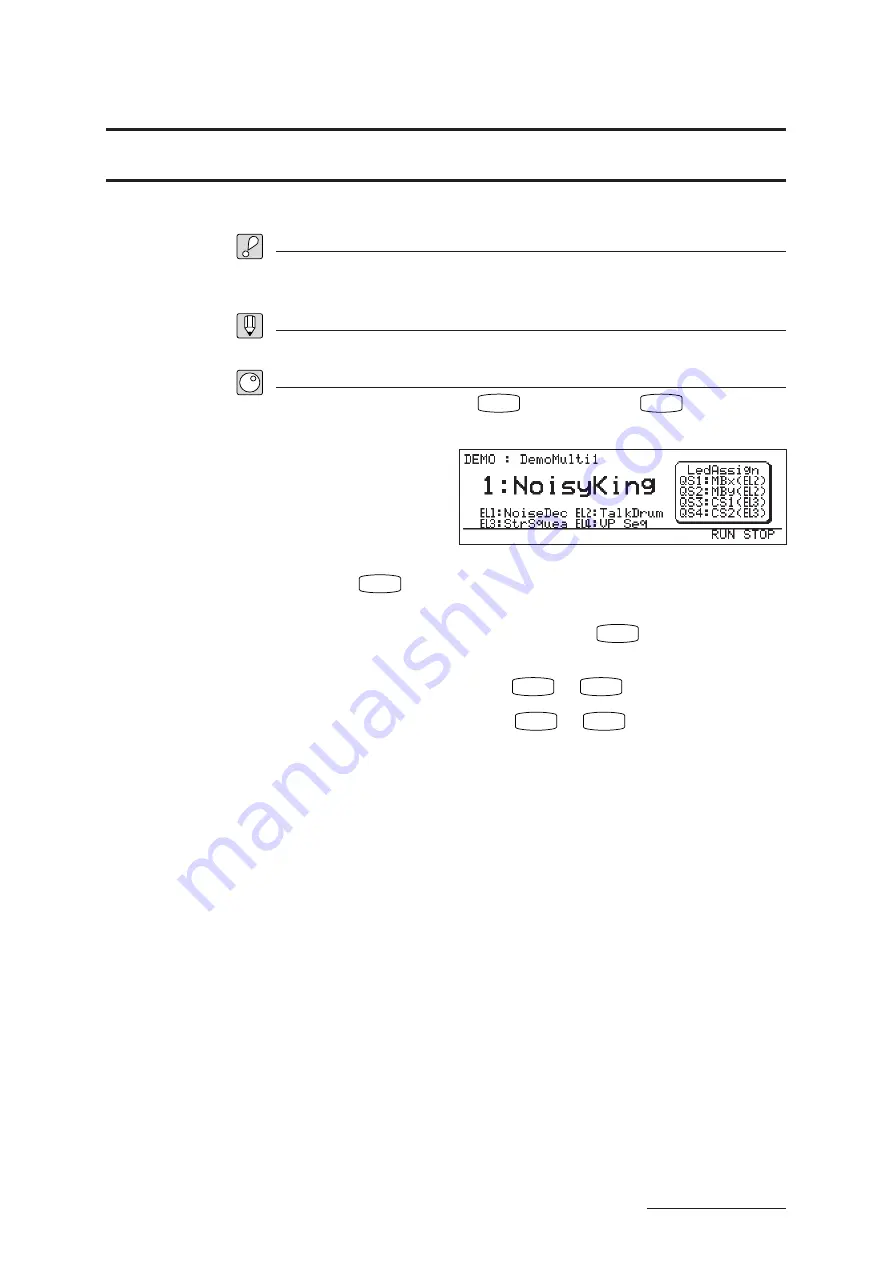
2 - 8
BASICS
Chapter 2
Trying It Out
Playing the Demos
The next procedure shows you how to play the VP1’s built-in demo selections.
Important
•
Demos that use four-element voices tend to play out at high volume. Keep volume
settings low to avoid the risk of ear damage.
FYI
•
Demo playback does not affect currently stored voice and system data.
Procedure
1.
While holding down the
PLAY
button, press the
SYSTEM
button.
▼
The following screen appears:
2.
Press
F7
:[RUN].
▼
The demo starts playing.
You can stop the playback at any time by pressing
F8
:[STOP].
Once the playback has stopped, you can select a different demo number by
rotating the dial or pressing the
INC/YES
or
DEC/NO
button.
To return to PLAY mode, press
PLAY
or
EXIT
.
Playing the Demos
Summary of Contents for VP1
Page 1: ......
Page 12: ...BASICS PART...
Page 69: ...REFERENCE PART...
Page 151: ...App 1 REFERENCE Appendix Appendix...
Page 171: ...Index 1 VP1 OWNER S MANUAL Index...





































