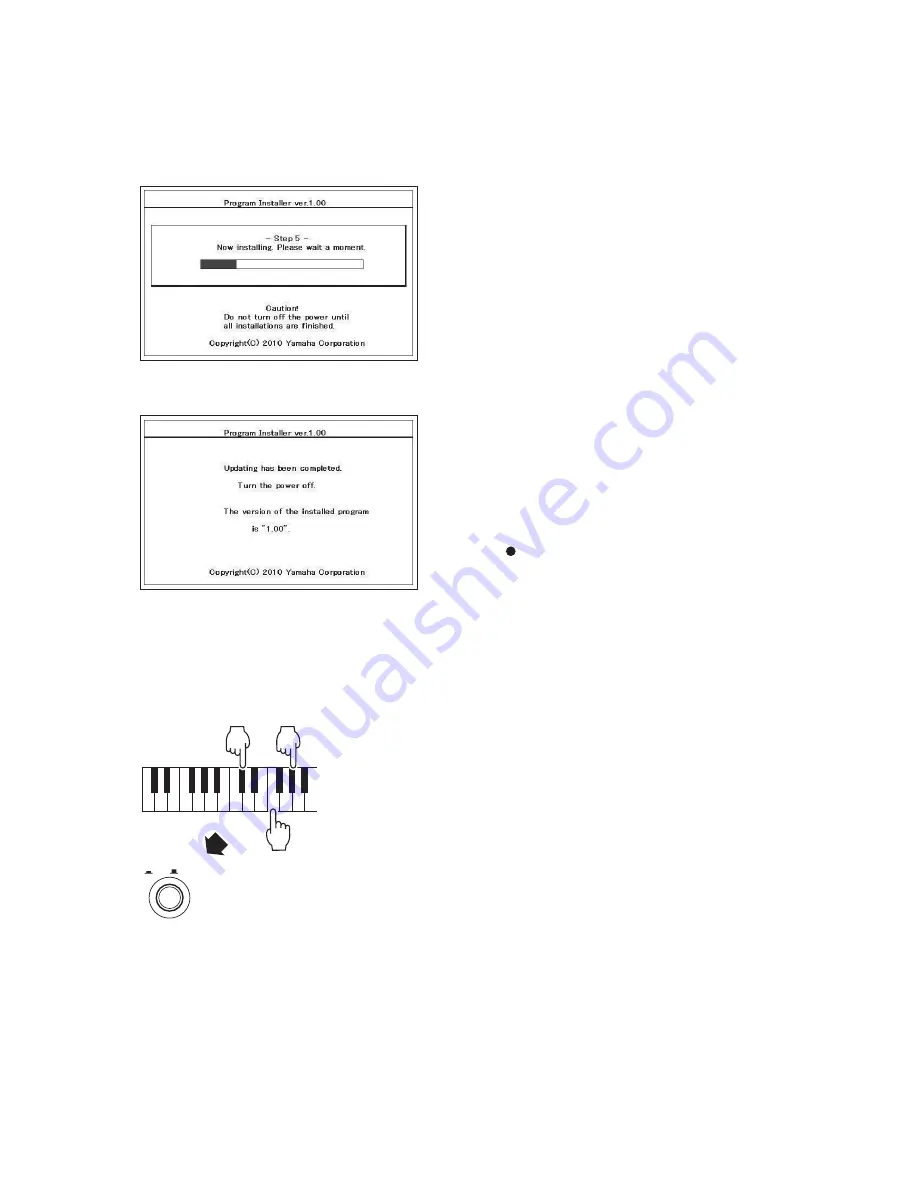
105
Tyros4
2-2-5 Press the [START/STOP] button again to start the
installation.
(It will take more time.)
2-2-6 When the installations are
fi
nished, the following screen
is displayed on the LCD.
2-2-7 Turn the power off.
3
Verifying the program version
3-1 Turn the power on with the [C2#], [F2] and [G2#] keys
(C2# major chord) pressed and held.
C2#
G2#
F2
POWER
ON / OFF
3-2
“TEST”
display appears, and the test mode starts.
3-3 Press the [TEMPO+] button or turn the [DATA ENTRY]
dial clockwise to display
“001: Version”
.
3-4 Press the [START/STOP] button to display the version of
each data.
3-5 Con
fi
rm that the version of the main program is the same
as the version installed this time.
3-6 Press the [START/STOP] button again to return to the
wait state for test number.
4
Executing the factory set
4-1 Press the [TEMPO–] button or turn the [DATA ENTRY]
dial counterclockwise to display
“061:Factory Set”
.
4-2 Press the [START/STOP] button to execute the factory
set.
4-3
“Factory Set OK”
appears on the LCD.
4-4 Press the [START/STOP] button again to return to the
wait state for test number.
4-5 Press the [TEMPO+] button or turn the [DATA ENTRY]
dial clockwise to display
“062:Test Exit”
.
4-6 Press the [START/STOP] button to reboot the Tyros4.
4-7 When the main screen appears normally, the factory set
is completed. (Occasionally, it might take a few minutes.)
CAUTION:
Do not turn the power off before the main
screen shows up.
4-8 Turn the power off.
5
Ending the program installation
The program installation is completed here.
TROUBLESHOOTING
Q1. Power has been turned off or the USB memory
has been removed during operation.
A1.
It is neccesary to re-installation the program. Perform the
installation procedure from initial step.
Q2. An error message appears on the screen and
installation can not be performed.
A2.
Check the following points.
· Is the USB memory is inserted properly?
· Is not there any dirt on the USB memory terminal?
· Does the USB memory contain the whole renewal data
(program) in the root directory?
· Is not any damage of the data (program) in the USB
memory or the USB memory itself?
· Is the renewal data (program) mactched with the
model?
· Perform reinstallation using another USB memory.
Summary of Contents for Tyros4
Page 44: ...44 Tyros4 D D 1 28 56 IC23 48P TSOP 29 DM Circuit Board 2NA WT75980 ...
Page 46: ...46 Tyros4 DJACK Circuit Board to DM CN600 E E F F 2NA WT90150 ...
Page 47: ...47 Tyros4 to DM CN3 to DM CN4 E E F F Pattern side Component side 2NA WT90150 ...
Page 50: ...50 Tyros4 PNR Circuit Board H H to PNL CN4 to DM CN901 2NA WT90310 ...
Page 51: ...51 Tyros4 Component side 2NA WT90310 H H ...
Page 52: ...52 Tyros4 PNR Circuit Board I I 2NA WT90310 ...
Page 53: ...53 Tyros4 Pattern side 2NA WT90310 I I to PNC CN2 ...
Page 54: ...54 Tyros4 PNL Circuit Board J J 2NA WT90240 ...
Page 55: ...55 Tyros4 Component side J J to PNR CN2 not installed 2NA WT90240 ...
Page 56: ...56 Tyros4 PNL Circuit Board K K to CK CN91 to LCL CN152 2NA WT90240 ...
Page 57: ...57 Tyros4 Pattern side 2NA WT90240 K K to WHEEL ASSEMBLY to PNLS CN202 ...
Page 62: ...62 Tyros4 MK61L Circuit Board Component side N N N C N N O O O O to MKH D CN4 2NAKZ WD80020 3 ...
Page 63: ...63 Tyros4 MK61L Circuit Board Pattern side P P 2NAKZ WD80020 3 P P Q Q Q Q ...






























