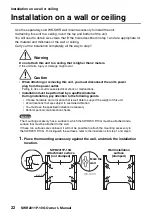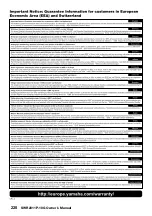Connections
28
SWR2311P-10G Owner’s Manual
Connections
■
Connecting network devices, PoE powered devices, or a computer
Using LAN cables, connect the LAN port of each device to the LAN ports of this unit.
If using fiber optic cables to make connections, install an SFP module in an SFP port. For
the installation procedure, refer to “Installing an SFP module” (page 28).
Warning
If you plan to connect a powered device that complies with the IEEE802.3at stan-
dards, use a CAT5e or higher-grade cable.
Failure to use a standards-compliant cable for connection could result in a fire or malfunction.
Notice
The LAN ports and the RJ-45 CONSOLE port all use the same 8-pin connector.
If you connect these wrongly, hardware damage or malfunction might occur. Take care when
making connections.
■
Installing an SFP module
The SFP ports accept installation of an SFP module (SFP-SWRG-LX, SFP-SWRG-SX).
NOTE
For details on installation, removal, and points of caution, refer to the “SFP-SWRG-LX SFP-
SWRG-SX Owner’s Manual” included with the SFP module.
1.
Remove the dust cover that is affixed to
this unit’s SFP port, and insert the SFP
module.
NOTE
Since this unit supports hot-swapping, an SFP module
can be installed without turning the power off.
2.
Remove the protective cap from the SFP
module.
Caution
Do not look into the optical emitter when the SFP module is installed.
The separately sold SFP modules are class 1 laser devices. They may emit laser beams
invisible to the eye. If the laser beam enters your eye, your eyesight might be damaged.
SFP-SWRG-LX
SFP-SWRG-SX
Protective cap
SFP port