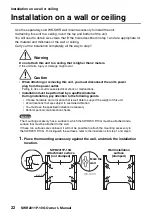English
Installation in a rack
SWR2311P-10G Owner’s Manual
21
1.
Attaching the rack mount panel to the unit
Use two screws (supplied with the rack-mount accessory) to attach and secure the
rack mount panel to the bottom panel of the unit.
2.
Installing the rack mount panel to the 19-inch rack
Using the four screws included with the 19-inch rack, attach the rack mount panel. Be
sure to tighten the screws so that they will not get loosened.
You can also mount two units as shown in the figure below.
Rack mount panel
Screws
Warning
Use only the specified screws that
were included.
Failure to do so might allow the unit to fall,
causing injury or damage. This could also
cause electric shock or malfunctions.
19-inch rack
Rack mount panel
Screws supplied
with the 19-inch
rack