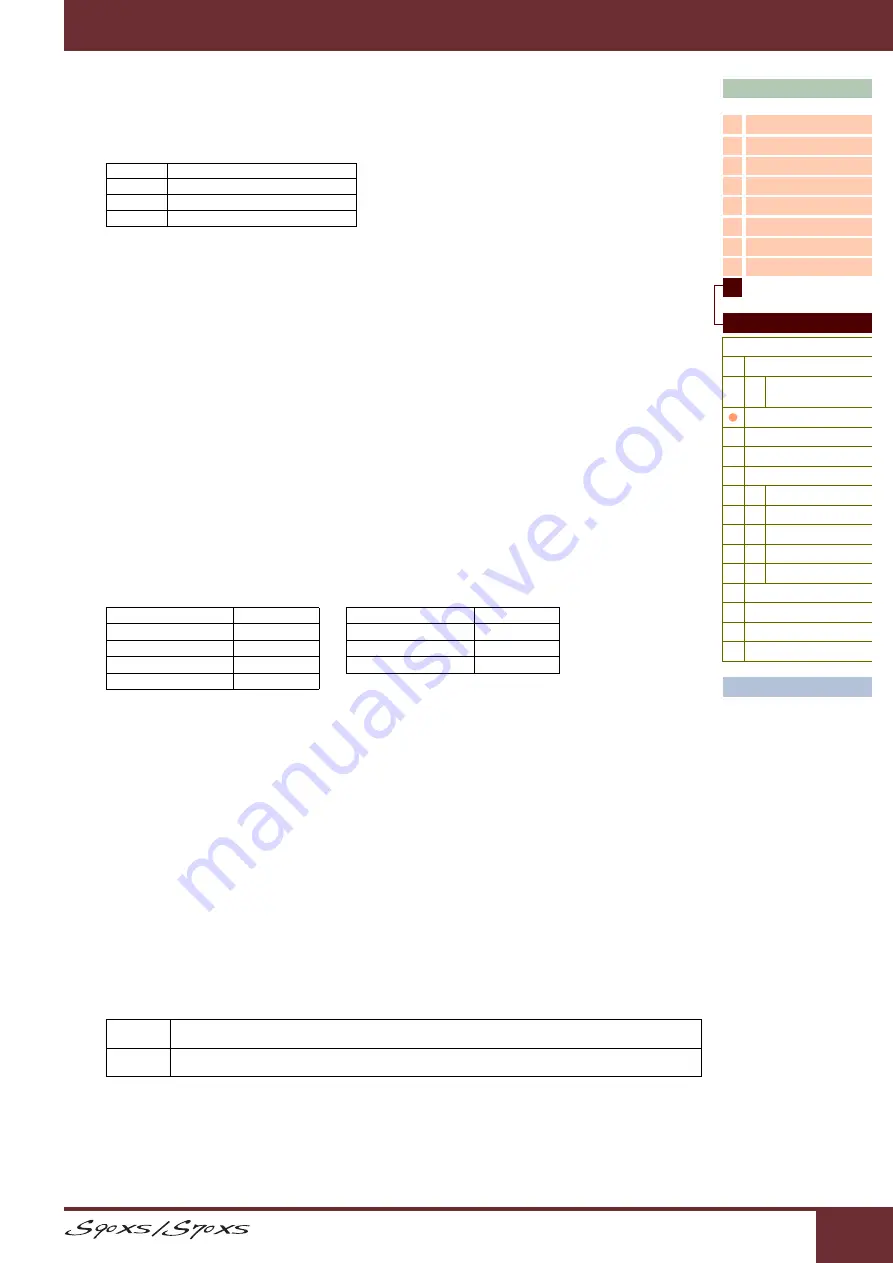
Reference Manual
Reference
138
Seq Control (Sequencer Control)
Determines whether Sequencer Control signals—start (FAH), continue (FBH), stop (FCH), and song position pointer
(F2H)—will be received and/or transmitted via the MIDI OUT/USB terminal.
Settings:
off, in, out, in/out
Bank Select Sw (Bank Select Switch)
This switch enables or disables Bank Select messages, both in transmission and reception. When this is set to “on,” this
tone generator responds to incoming Bank Select messages, and it also transmits appropriate Bank Select messages
(when using the panel). When this is set to “off,” Bank Select messages cannot be transmitted/received.
Settings:
off, on
Prg Change Sw (Program Change Switch)
This switch enables or disables Program Change messages, both in transmission and reception. When this is set to
“on,” this tone generator responds to incoming Program Change messages, and it also transmits appropriate Program
Change messages (when using the panel). When this is set to “off,” Program Change messages cannot be transmitted/
received.
Settings:
off, on
Controller Reset
Determines the status of the controllers (Modulation Wheel, Aftertouch, Foot Controller, Breath Controller, Knobs, etc.)
when switching between voices. When this is set to “hold,” the controllers are kept at the current setting. When this is set
to “reset,” the controllers are reset to the default states (below).
Settings:
hold, reset
If you select “reset,” the controllers will be reset to the following states/positions:
Receive Bulk
Determines whether or not Bulk Dump data from the DAW software or the external MIDI devices can be received.
Settings:
protect (not received), on (received)
Bulk Interval
Determines the interval time of the Bulk Dump transmission when the Bulk Dump function is used or the Bulk Dump
Request is received. The Bulk Dump function lets you save the current Voice/Performance/Multi data in the Edit buffer
(DRAM) and transmit as Bulk data (System Exclusive message) to the DAW software on a computer or an external MIDI
instrument.
Settings:
0 – 900ms
Device No. (Device Number)
Determines the device number used by the S90 XS/S70 XS in receiving or transmitting data. This number must match
the Device Number of the DAW software or the external MIDI device when transmitting/receiving Bulk Dump data,
parameter changes or other System Exclusive messages.
Settings:
1 – 16, all, off
off
Not transmitted/recognized.
in
Recognized but not transmitted.
out
Transmitted but not recognized.
in/out
Transmitted/recognized.
Pitch Bend:
Center
Ribbon Controller:
Center
Modulation Wheel:
Minimum
Breath Controller:
Maximum
Aftertouch:
Minimum
Assignable Function:
Off
Foot Controller:
Maximum
Expression:
Maximum
Foot switch:
Off
all
When this is selected, system exclusive messages for all MIDI device numbers are received. This instrument is recognized as
Device Number 1.
off
When this is selected, system exclusive messages such as bulk dump and parameter change cannot be transmitted or received.
When you try to execute transmission or reception of system exclusive messages, an error message appears.






























