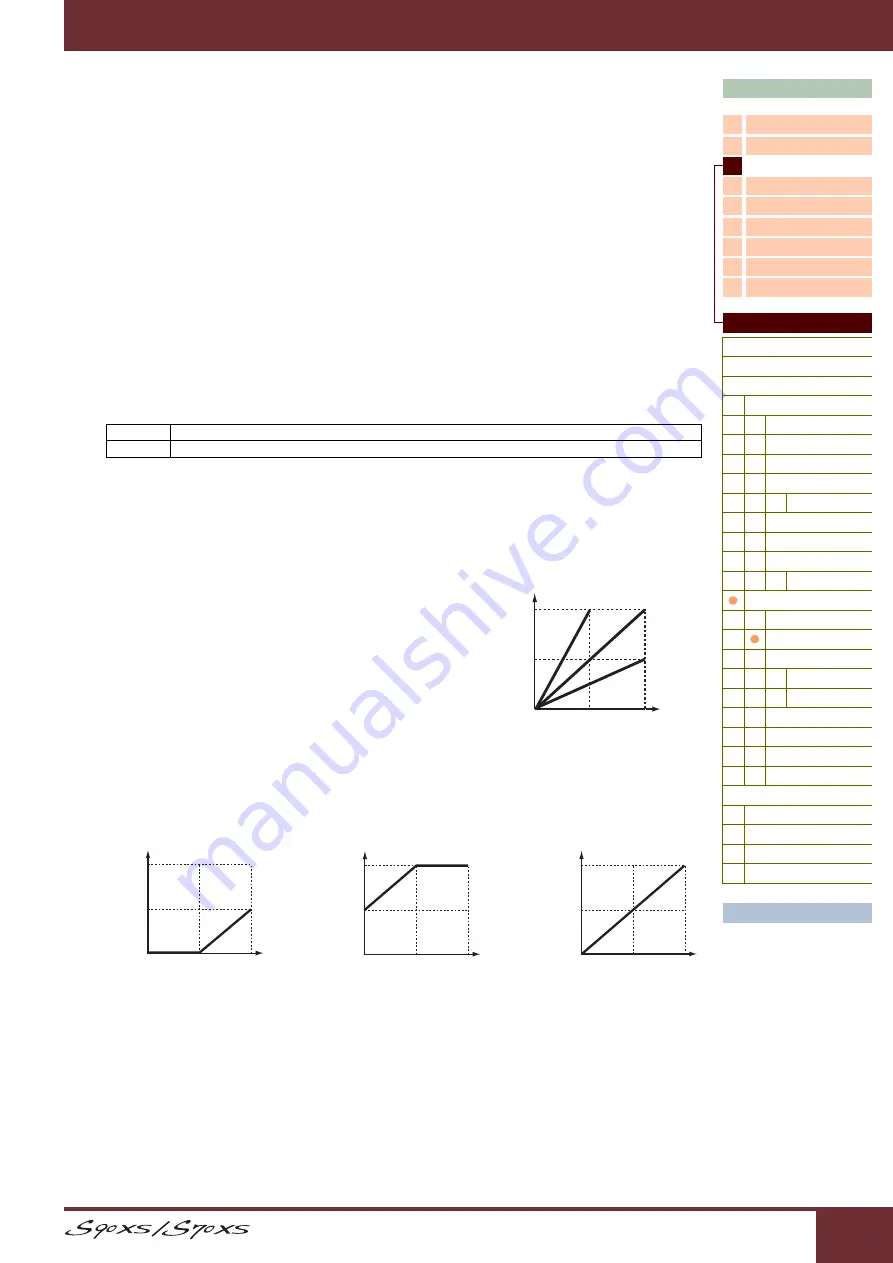
Reference Manual
Reference
103
Parameter
Velocity Limit Lo/Hi (Velocity Limit Low/High)
Determines the minimum and maximum values of the velocity range within which each Part will respond. Each Part will
only sound for notes played within its specified velocity range. If you specify the maximum value first and the minimum
value second, for example “93 to 34,” then the velocity range covered will be “1 to 34” and “93 to 127.”
Settings:
1 – 127
NOTE:
You can also set the velocity value directly from the Keyboard, by holding down the [SHIFT] button and pressing a key.
Porta Sw (Portamento Part Switch)
Determines whether Portamento is applied to each Part or not.
Settings:
off, on
Porta Time (Portamento Time)
Determines the pitch transition time. Higher values result in a longer pitch change time, or a slow speed.
Settings:
0 – 127
Porta Mode (Portamento Mode)
Determines how Portamento is applied to your keyboard performance.
Settings:
fingered, fulltime
Output Select
Determines the specific output(s) for the individual Part. The following settings are available. You can assign each
individual Part sound to be output from a specific hardware output jack on the rear panel.
Settings:
L&R, asL&R, asL, asR, drum (only Drum Voice)
Vel Sens Depth (Velocity Sensitivity Depth)
Determines the degree to which the resulting volume of the tone
generator responds to your playing strength. The higher the value, the
more the volume changes in response to your playing strength (as
shown at the right). When this is set to 0, the volume remains the same
no matter how strongly or softly you play. This would be useful, for
example, for authentic playing of an Organ Voice.
Settings:
0 – 127
Vel Sens Offset (Velocity Sensitivity Offset)
Determines the amount by which played velocities are adjusted for the actual resulting velocity effect. This lets you raise
or lower all velocities by the same amount—allowing you to automatically compensate for playing too strongly or too
softly. If the result is 1 or less, the value is set to 1. If the result is higher than 127, the value is set to 127.
Settings:
0 – 127
fingered
Portamento is only applied when you play legato (playing the next note before releasing the previous one).
fulltime
Portamento is applied to all notes.
127
0
127
When Offset (below) is set to 64:
Depth=127
Depth=64
Depth=32
Depth=0
Velocity with which
you play a note
Actual resulting
velocity
(affecting the tone
generator)
127
0
127
64
127
64
127
0
127
64
127
0
When Depth = 64 and Offset =32
When Depth = 64 and Offset =96
When Depth = 64 and Offset =64
Actual resulting
velocity
(affecting the tone
generator)
Actual resulting
velocity
(affecting the tone
generator)
Actual resulting
velocity
(affecting the tone
generator)
Velocity with which you play a note
Velocity with which you play a note
Velocity with which you play a note
















































