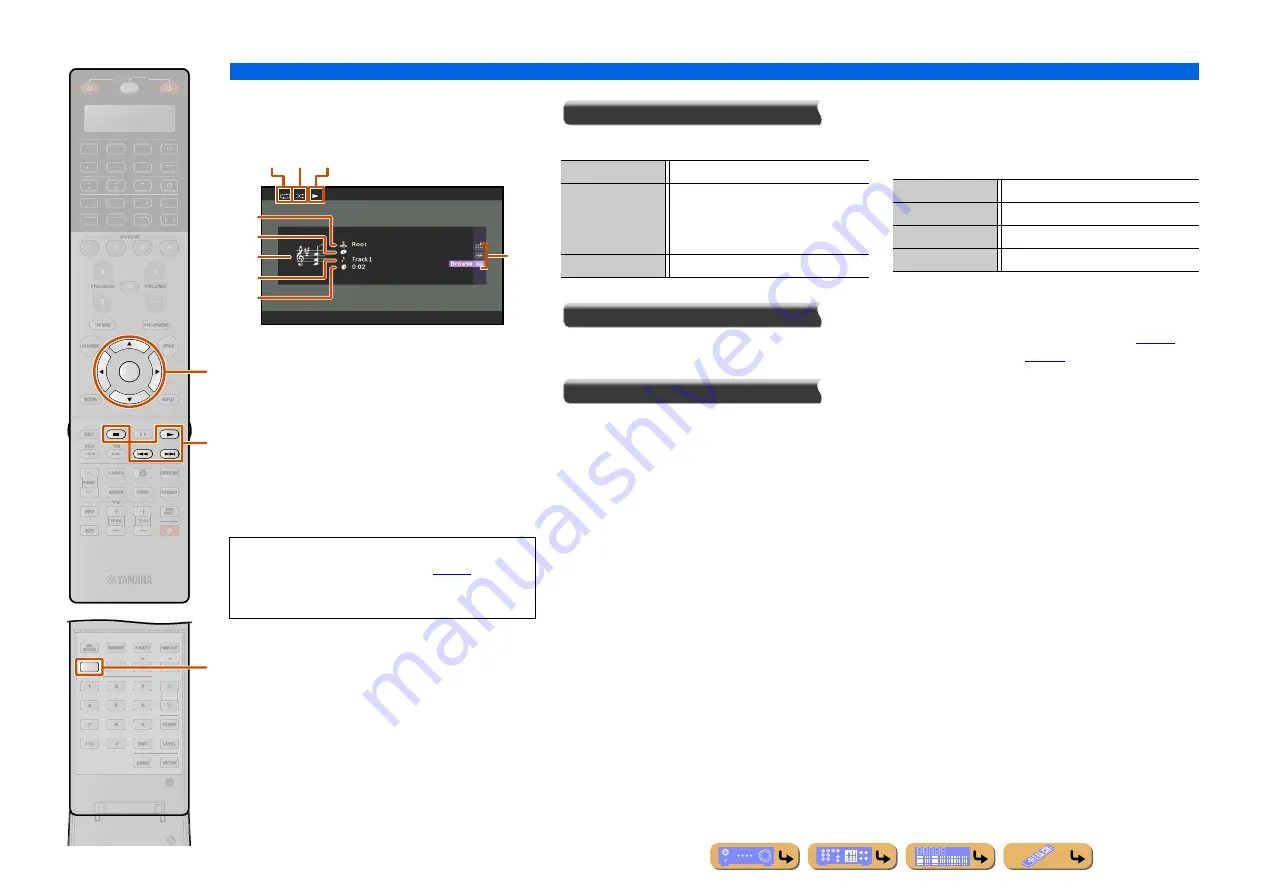
PLAYBACK
Playing back tunes on the USB storage devices
En
79
■
Operating from the Now Playing
view
a
Repeat icon
b
Shuffle icon
c
Play icon
d
Album image
e
Artist name
f
Album title
g
Screen button area
Buttons for available operations are displayed. See
“Screen buttons on the Now Playing view” for details.
h
Song title
i
Elapsed time
Screen buttons on the Now Playing view
To use these buttons, first press
i
ENTER
. Then select
the desired one with
i
Cursor
B
/
C
and
i
ENTER
.
Play Control
Operates the basic playback functions of USB.
Scroll
Switches the scroll target (artist name, album title, or
song title).
Browse
Switches the display to the Browse view.
■
Operating basic playback functions
with the remote control
Use the following remote control keys to operate
(playback, stop, skip, etc.) USB storage device.
■
Shuffle/repeat playback
Use the Option menu to apply playback shuffle and
repeat settings. Refer to “Shuffle playback” (
INFO
ENTER
PRG SELECT
TUN./CH
CATEGORY
SOURCE
RECEIVER
AV
AUDIO
4
3
1
2
7
5
6
V-AUX
4
3
1
2
USB
MULTI
NET
PHONO
TUNER
DOCK
SIRIUS
[ A ]
u
g
i
•
You can switch the information displayed on the front
panel display by pressing
u
INFO
•
Album images are available only when the file
contains image data.
b c
a
g
d
e
f
h
i
s
(Stop)
Stops playback.
b
(Skip -)
Skips to the beginning of the currently
playing song. Press
i
ENTER
at the
beginning of the song to skip to a previous
song.
a
(Skip +)
Skips to the beginning of the next song.
g
p
Play
g
s
Stop
g
a
Skip forward during playback
g
b
Skip backward during playback






























