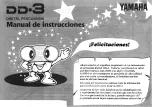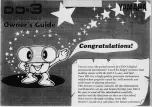1
En
PREP
ARA
TION
INTR
ODUCTION
BA
S
IC
OPERA
T
ION
A
DDITIONAL
INF
O
R
M
A
T
IO
N
AD
V
ANC
ED
OPERA
T
ION
English
USEFUL FEATURES ............................................ 2
SUPPLIED ACCESSORIES ................................. 3
CONTROLS AND FUNCTIONS ......................... 4
Front panel ................................................................. 4
Front panel display .................................................... 6
Rear panel .................................................................. 7
Remote control........................................................... 8
Using the remote control ........................................... 9
CONNECTIONS .................................................. 10
Connecting speakers and source components.......... 10
Connecting the FM and AM antennas ..................... 12
Using COUPLER jacks (R-S700 only) ................... 13
Connecting power cable .......................................... 13
PLAYING AND RECORDING .......................... 14
Playing a source....................................................... 14
Adjusting the tonal quality....................................... 15
Recording a source .................................................. 17
Using the sleep timer ............................................... 17
FM/AM TUNING ................................................. 18
Automatic tuning ..................................................... 18
Manual tuning.......................................................... 19
Automatic station preset (FM stations only) ........... 20
Manual station preset............................................... 21
Recalling a preset station ......................................... 22
Clearing a preset station........................................... 23
Clearing all preset stations....................................... 23
Receiving Radio Data System information
(FM stations only) ............................................... 24
TP Search function (FM stations only)................... 26
PLAYING BACK TUNES
FROM YOUR iPhone/iPod/
Bluetooth™ COMPONENT ............................ 27
Using a Universal Dock for iPod............................. 28
Using a Wireless System for iPod ........................... 29
Using a Bluetooth Wireless Audio Receiver ........... 30
SETTING THE OPTION MENU
FOR EACH INPUT SOURCE.........................32
Option menu items................................................... 32
ADVANCED SETUP ............................................34
Changing the ADVANCED SETUP
menu parameters.................................................. 34
Switching the remote control ID ............................. 35
REMOTE CONTROL FEATURES ...................36
Controlling this unit, a TV, or other components.... 36
Configuring the remote control ............................... 38
TROUBLESHOOTING .......................................39
SPECIFICATIONS...............................................45
CONTENTS
INTRODUCTION
PREPARATION
BASIC OPERATION
ADVANCED OPERATION
ADDITIONAL INFORMATION