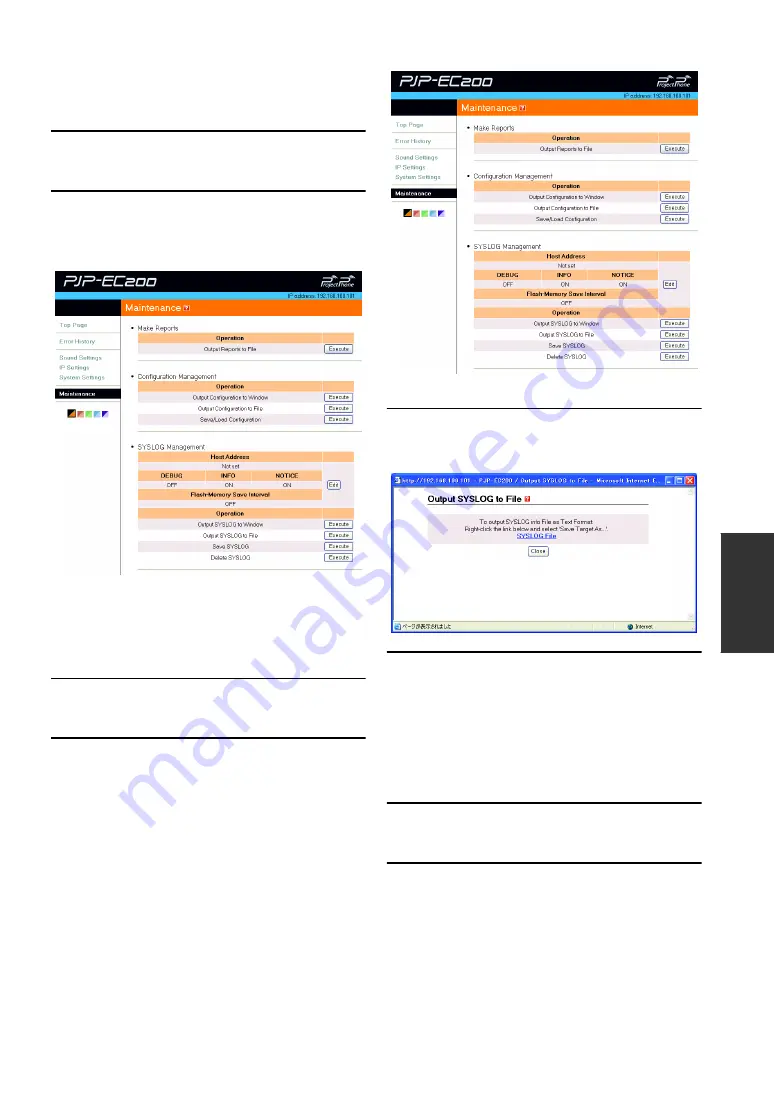
39
OPERA
T
IONAL
MA
NA
GEMENT
■
Viewing the system logs
Follow the procedure below to display the system logs (up
to 500 lines) on the PC monitor.
1
In the web menu, click "Maintenance".
The "Maintenance" screen appears.
2
In the [SYSLOG Management] - [Output
SYSLOG to Window] field, click
"Execute".
The system logs are displayed.
■
Saving the system logs on your PC
Follow the procedure below to save the current system
logs as a text file.
1
In the web menu, click "Maintenance".
The "Maintenance" screen appears.
2
In the [SYSLOG Management] - [Output
SYSLOG to File] field, click "Execute".
The "Output SYSLOG to File" screen appears.
3
Right-click "SYSLOG File" and then
select "Save Target As".
4
Specify where to save the file and then
click "Save".
The SYSLOG file is saved.
■
Saving the system logs on this unit
Follow the procedure below to save the current system
logs to this unit's built-in flash memory.
1
In the web menu, click "Maintenance".
The "Maintenance" screen appears.
2
In the [SYSLOG Management] - [Save
SYSLOG] field, click "Execute".






























