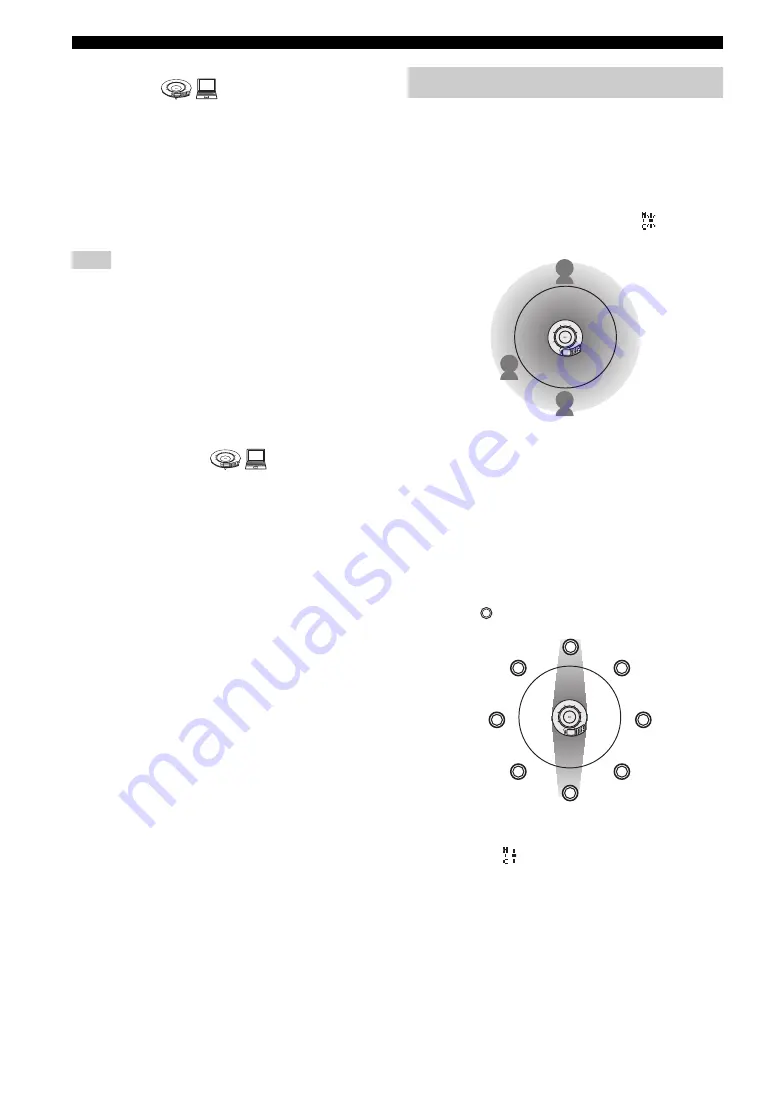
16
Setting the Menu List
■
Setting the country using the telephone
function
This function switches the detected telephone circuit
frequency according to the selection of the country where
this system is used. One of the following countries can be
selected.
If you cannot make communication correctly through the
telephone circuit in Europe by setting “Country Code” to
“Europe1”, set “Country Code” to “Europe2”.
Using the keys on this unit
In the initial display, select “Menu”
→
“Settings”
→
“Phone”
→
“Country Code”.
Using the Web menu
In the Web menu, select “Country Code”.
■
Setting the telephone circuit mode for
Japan or China
You can select the telephone circuit mode when use this
unit in Japan or China.
In case “Country Code” is set to “Japan”:
•
Mode 1 (Default)
: Use this mode under normal
circumstances. The incoming call ringer does not ring when
this unit has received the CND (Caller Number Display) CID
(Caller ID) data from your telephone company.
•
Mode 2
: Use this mode if the extension telephones do not
respond properly to an incoming call in “Mode 1”. The
incoming call ringer rings when this unit has received the
CND (Caller Number Display) or CID (Caller ID) data from
your telephone company.
In case “Country Code” is set to “China”:
•
Mode 1 (Default)
: This mode is compatible with the
switchboard used in locations other than Hong Kong and Macau.
•
Mode 2
: This mode is compatible with the switchboard
used in Hong Kong and Macau.
y
• When “Country Code” is set to a setting other than “Japan” and
“China”, the telephone circuit type settings do not affect the
functions of this unit.
• When you make changes to “Country Code”, “Line Mode”
automatically changes to “Mode 1”.
Using the keys on this unit
In the initial display, select “Menu”
→
“Settings”
→
“Phone”
→
“Line Mode”.
Using the Web menu
In the Web menu, select “Line Mode”.
■
Selecting the audio pickup area
(microphone mode)
You can select the audio pickup area of the microphone
during a call.
•
Zone (Default)
: Pick up the audio from a large area.
This mode is suitable for a relatively quiet
environment. This mode is indicated by
on the
initial display.
•
Spot
: Fix the audio pick up area to the front of the
microphone by narrowing the directivity. This mode is
suitable when the number of talkers is limited to one or
two, or when there is equipment that produces noise
such as a projector nearby.
To specify the audio pick up area, use the numeric keys
in the “Microphone Mode” menu. When a key is
pressed, the areas in the direction of the pressed key
and the opposite direction is enabled or disabled. The
following illustration shows the areas enabled by
pressing .
Microphone indicators (blue LED) of which direction
audio can be picked up from all light up. This mode is
indicated by
on the initial display.
y
Each pair of areas should be positioned in opposite
directions (i.e. pairs of 1 and 9, 2 and 8, 3 and 7, and/or 4
and 6).
Note
1
2
3
4
5
6
7
8
9
0
MIC MUTE
VOL
•
Canada
•
China
•
Europe 1
•
Europe 2
•
Japan
•
United Kingdom
•
United States
•
Other
1
2
3
4
5
6
7
8
9
0
MIC MUTE
VOL
Configuring the sound settings
MIC MUTE
VOL
4
7
0
8
5
2
6
3
9
#
1
/STANDBY
HOOK
2
MIC MUTE
VOL
4
7
0
8
5
2
6
3
9
#
1
HOOK
1
2
3
6
9
8
7
4
/STANDBY






























