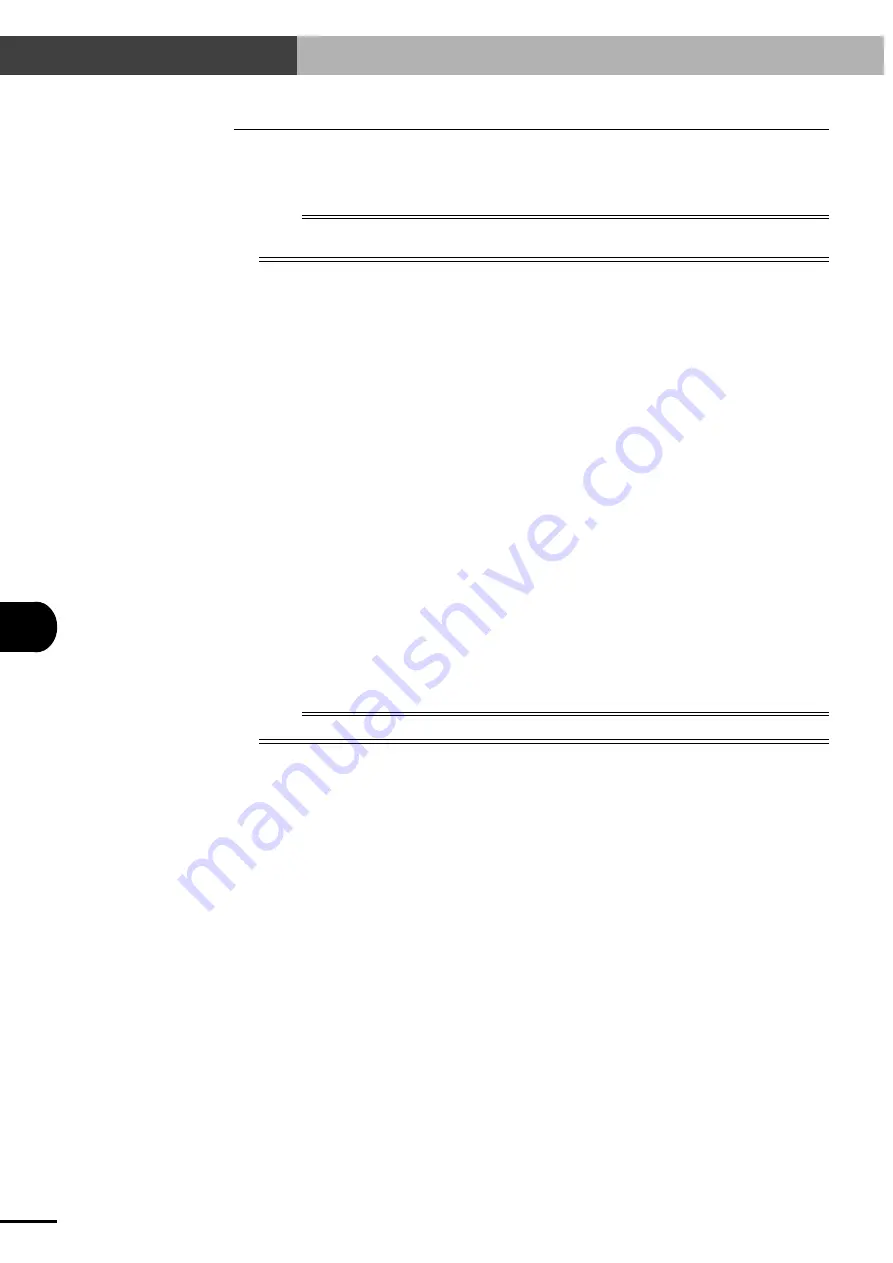
10-
20
10
OTHER OPERA
TIONS
10-7 Duty (load factor) monitor
10-7 Duty (load factor) monitor
The ERCX controller has a duty (load factor) monitor to allow you to operate the robot under the
most optimal conditions. The duty monitor checks the robot's motor load factor and displays it in
percent (%) versus the motor rating.
n
NOTE
The duty monitor function can be used when the controller version is 13.50 or later and the TPB version is 12.60 or
later.
An overload error might appear if the duty exceeds 100% during robot operation. If this happens,
either lower the robot acceleration or maximum speed, or increase the robot stop time (lower the duty
ratio). On the other hand, if you want to shorten the cycle time even further, when there is currently
no overload, you can raise the acceleration or maximum speed, or shorten the robot stop time (raise
the duty ratio).
There are the following two methods to measure the duty.
Method 1:
On the TPB, select DUTY mode and measure the duty during robot movement
with a point movement command (ABS-PT, INC-PT) or a program start command
(AUTO-R, STEP-R) via the I/O connector.
Method 2:
Specify an interval in a program in which you want to measure the duty and run the
program.
[Method 1]
1) Operate the robot with a point movement command (ABS-PT, INC-PT) or a program start
command (AUTO-R, STEP-R) via the I/O connector.
2) On the TPB, select DUTY mode.
3) Measure the operation duty.
4) Check the measurement result.
Refer to "10-7-1 Measuring the duty (load factor)" for procedures to start and stop duty measurement
and check the result.
n
NOTE
In method 1, the duty cannot be measured during robot movement by the TPB (RS-232C).
Summary of Contents for ERCX Series
Page 2: ......
Page 8: ...vi MEMO ...
Page 60: ...3 36 MEMO ...
Page 90: ...5 20 MEMO ...
Page 168: ...9 16 MEMO ...
Page 232: ...12 10 MEMO ...
Page 248: ...14 4 MEMO ...
Page 249: ...15 1 15 SPECIFICATIONS Chapter 15 SPECIFICATIONS ...
Page 253: ...16 1 16 APPENDIX Chapter 16 APPENDIX ...
Page 259: ...MEMO ...















































